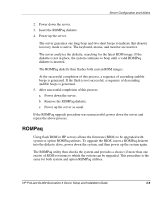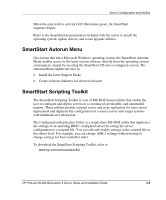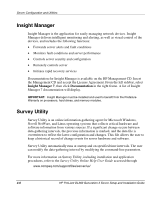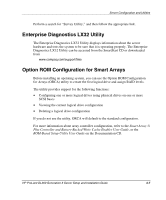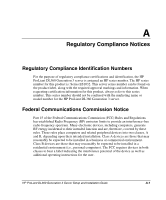HP DL360 HP ProLiant DL360 Generation 3 Server Setup and Installation Guide - Page 68
Enterprise Diagnostics LX32 Utility, Option ROM Configuration for Smart Arrays, Smart Array 5i
 |
UPC - 613326948835
View all HP DL360 manuals
Add to My Manuals
Save this manual to your list of manuals |
Page 68 highlights
Server Configuration and Utilities Perform a search for "Survey Utility," and then follow the appropriate link. Enterprise Diagnostics LX32 Utility The Enterprise Diagnostics LX32 Utility displays information about the server hardware and tests the system to be sure that it is operating properly. The Enterprise Diagnostics LX32 Utility can be accessed from the SmartStart CD or downloaded from www.compaq.com/support/files Option ROM Configuration for Smart Arrays Before installing an operating system, you can use the Option ROM Configuration for Arrays (ORCA) utility to create the first logical drive and assign RAID levels. The utility provides support for the following functions: • Configuring one or more logical drives using physical drives on one or more SCSI buses • Viewing the current logical drive configuration • Deleting a logical drive configuration If you do not use the utility, ORCA will default to the standard configuration. For more information about array controller configuration, refer to the Smart Array 5i Plus Controller and Battery-Backed Write Cache Enabler User Guide, or the ROM-Based Setup Utility User Guide on the Documentation CD. HP ProLiant DL360 Generation 3 Server Setup and Installation Guide 4-7