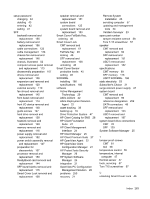HP Dc7800 Service Reference Guide - HP Compaq dc7800 Business PC - Page 271
Smart Cover Lock removal and, Emergency Recovery Mode, Boot
 |
UPC - 883585764365
View all HP Dc7800 manuals
Add to My Manuals
Save this manual to your list of manuals |
Page 271 highlights
cloning tools, software 21 CMT 5.25" drive bezel removal and replacement 66 access panel removal and replacement 64 battery removal and replacement 100 cable connections 68 cable lock removal and replacement 62 cable management 67 chassis, illustrated 51 disassembly preparation 60 drive removal and replacement 76 expansion cards removal and replacement 72 external security 62 FailSafe key 61 fan shroud removal and replacement 91 front bezel removal and replacement 65 front I/O device removal and replacement 90 hard drive cable removal and replacement 80 hard drive removal and replacement 80 heatsink removal and replacement 92 hood sensor removal and replacement 63 inner chassis fan removal and replacement 96 installing optical drive 87 memory removal and replacement 69 padlock removal and replacement 62 power supply removal and replacement 98 preparation for disassembly 60 processor removal and replacement 93 ReadyBoost card removal and replacement 89 rear chassis fan removal and replacement 95 serial port removal and replacement 97 Smart Cover Lock removal and replacement 61 speaker removal and replacement 94 system board connections 68 system board removal and replacement 99 tamper-proof screws 61 computer access panel CMT removal and replacement 64 SFF removal and replacement 113 USDT removal and replacement 163 computer cleaning 56 Computer Setup Utilities 33 configuring power button 37 connecting SFF drive cables 127 connections CMT system board 68 SFF system board 125 USDT system board 170 connector pin assignments 191 controlling access to computer 38 country power cord set requirements 204 cover lock 45 cover lock security, caution 45 Customer Support 216, 251 customizing software 21 D deleting password 43 delimiter characters, table 43 deployment tools, software 21 desktop conversion 105 diagnostic tool for hard drives 47 diagnostics utility 15 DIMMs. See memory disassembly preparation CMT 60 SFF 107 USDT 159 disk, cloning 21 diskette drive installing 87 diskette problems 223 DiskOnKey bootable 35, 36 HP Drive Key 35 drive bezel CMT removal and replacement 66 drive connectors CMT 78 Drive Key bootable 35, 36 Drive Key problems 247 drive, protecting 47 DriveLock applications 44 using 44 drives CMT hard drive removal and replacement 80 CMT locations 79 CMT removal and replacement 76 installing 127 SFF connecting cables 127 SFF hard drive removal and replacement 138 SFF locations 126 SFF removal and replacement 126 transferring hard drive screws 176 USDT removal and replacement 170 dual-state power button 37 DVI pin assignments 202 E electrostatic discharge (ESD) preventing damage 53 Emergency Recovery Mode, Boot Block 32 entering power-on password 41 setup password 42 error codes 205, 212 messages 206 Index 259