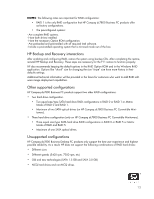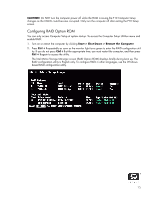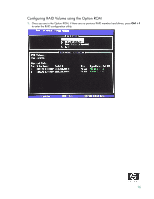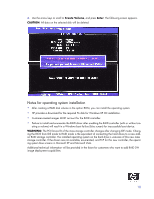HP Dc7800 AHCI and RAID on HP Compaq dc7800 - Page 13
HP Backup and Recovery interactions, Other supported configurations, Unsupported configurations - minitower desktop
 |
UPC - 883585764365
View all HP Dc7800 manuals
Add to My Manuals
Save this manual to your list of manuals |
Page 13 highlights
NOTES: The following notes are important for RAID configuration: • RAID 1 is the only RAID configuration that HP Compaq dc7800 Business PC products offer as factory configurations. • The preconfigured systems: - Are complete RAID systems. - Have both drives installed. - Have the necessary Option ROM configuration. - Are preloaded and preinstalled with all required Intel software. - Include a preinstalled operating system that is mirrored mode out of the box. HP Backup and Recovery interactions After enabling and configuring RAID, restore the system using backup CDs. After completing the restore, reinstall HP Backup and Recovery. These steps are necessary for the F11 restore to function properly. HP also recommends keeping the default options in the RAID Option ROM and in the Windows RAID application. Options like "chunk" size for changing the size "stripe" size have more history in their defaults settings. Additional technical information will be provided in the future for customers who want to add RAID software image deployment capabilities. Other supported configurations HP Compaq dc7800 Business PC products support two other RAID configurations: • Two hard drive configuration. • Two equal size/type SATA hard drive RAID configurations in RAID 0 or RAID 1 or Matrix Mode of RAID 0 and RAID 1. • Maximum of two SATA optical drives (on HP Compaq dc7800 Business PC Convertible Minitowers). • Three hard drive configuration (only on HP Compaq dc7800 Business PC Convertible Minitowers). • Three equal size/type SATA hard drive RAID configurations in RAID 0 or RAID 5 or Matrix Mode of RAID and RAID 5. • Maximum of one SATA optical drives. Unsupported configurations HP Compaq dc7800 Business Desktop PC products only support the best user experience and highest possible reliability. As a result, HP does not support the following combinations of RAID hard drives: • Different sizes • Different speeds (5400 rpm, 7200 rpm, etc) • Old and new technologies (SATA 1.5 GB and SATA 3.0 GB) • NCQ hard drives and non-NCQ drives 13