HP Dc7800 AHCI and RAID on HP Compaq dc7800 - Page 36
Finish, View>Advanced Mode, Actions/Create, RAID Volume from Existing Hard Drive
 |
UPC - 883585764365
View all HP Dc7800 manuals
Add to My Manuals
Save this manual to your list of manuals |
Page 36 highlights
11. Click Finish to start the migration process, which can take a few hours. 12. Reboot the system after the migration finishes. NOTE: Back up all data before proceeding. 13. After the first RAID volume has been created, create the second RAID volume by opening the Intel Matrix Storage Console, clicking View>Advanced Mode, and then clicking Actions/Create RAID Volume from Existing Hard Drive. 36
-
 1
1 -
 2
2 -
 3
3 -
 4
4 -
 5
5 -
 6
6 -
 7
7 -
 8
8 -
 9
9 -
 10
10 -
 11
11 -
 12
12 -
 13
13 -
 14
14 -
 15
15 -
 16
16 -
 17
17 -
 18
18 -
 19
19 -
 20
20 -
 21
21 -
 22
22 -
 23
23 -
 24
24 -
 25
25 -
 26
26 -
 27
27 -
 28
28 -
 29
29 -
 30
30 -
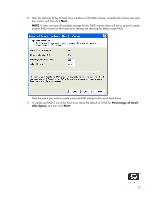 31
31 -
 32
32 -
 33
33 -
 34
34 -
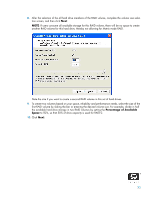 35
35 -
 36
36 -
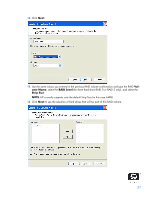 37
37 -
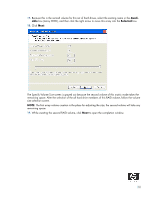 38
38 -
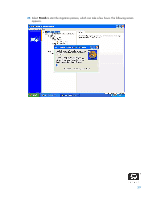 39
39 -
 40
40 -
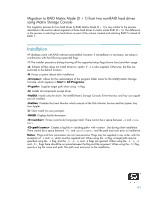 41
41 -
 42
42
 |
 |
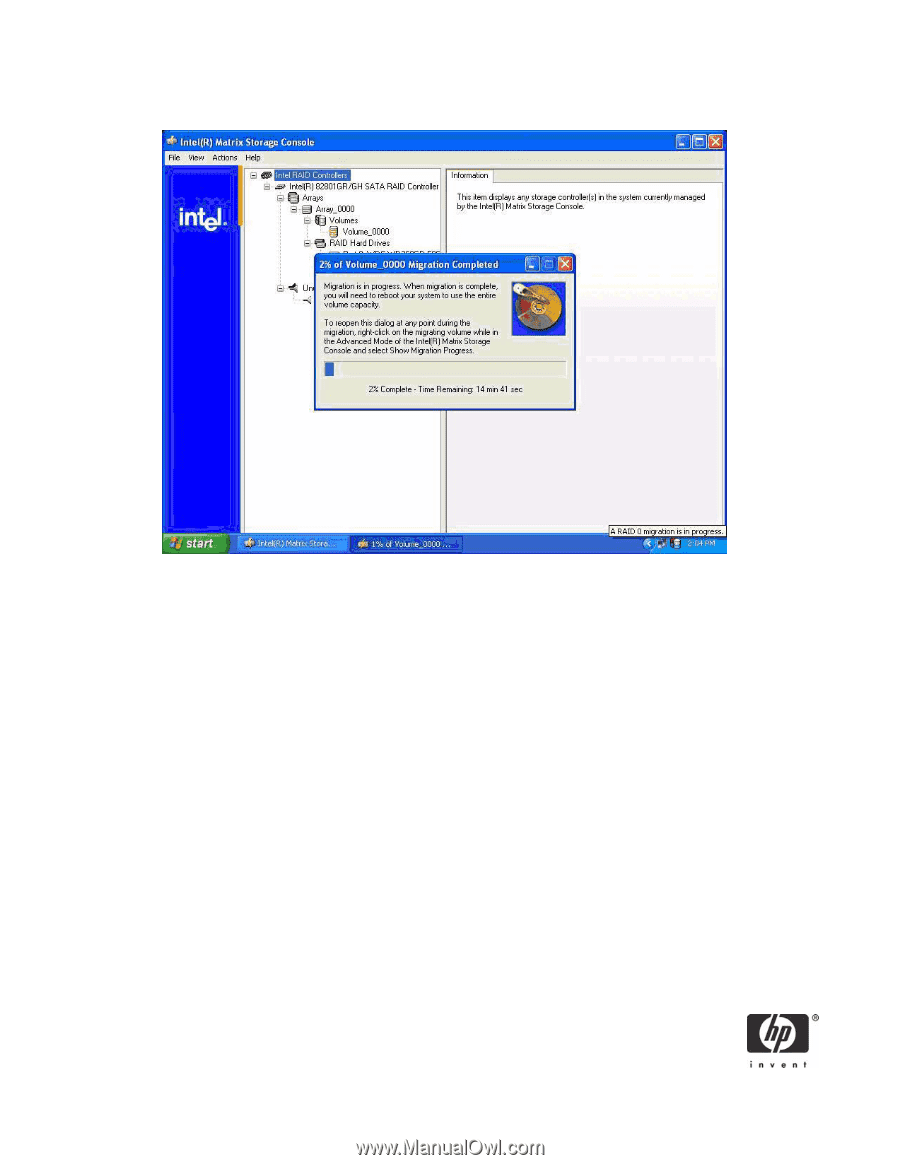
36
11.
Click
Finish
to start the migration process, which can take a few hours.
12.
Reboot the system after the migration finishes.
NOTE
: Back up all data before proceeding.
13.
After the first RAID volume has been created, create the second RAID volume by opening the Intel
Matrix Storage Console, clicking
View>Advanced Mode,
and then clicking
Actions/Create
RAID Volume from Existing Hard Drive
.
