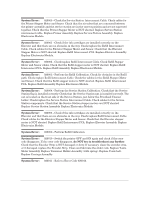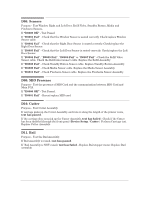HP Designjet 2000/3000cp Service Manual - Page 10
Service Tests
 |
View all HP Designjet 2000/3000cp manuals
Add to My Manuals
Save this manual to your list of manuals |
Page 10 highlights
HP DesignJet 2500CP only System Error: 09xxxx Ć Hard Disk Drive Error. Switch the printer OFF and ON again. If Error Code reappears, check that the Hard Disk data cable is correctly connected at both ends. Also check that the Hard Disk Power Cable is correctly connected. Replace Hard Disk data cable. If Error Code continues to appear, replace Hard Disk. System Error: 090004 - PostScript installed without Hard Disk Drive. Service Tests Entering the Service Tests (Diagnostics) Menu System 1 Hold the UP and ENTER keys down and switch printer ON from the power switch on the back of the printer. Wait until Status/Initializing" is displayed before releasing keys. 2 Once Status/Ready" is displayed, scroll to Utilities / Service Tests / Diagnostics and press Enter button. Use Arrow buttons to scroll through test selections and press Enter button to begin a specific test. WARNING: Only replace one component at a time and check if the error has gone before replacing another component. Using this procedure you will be able to determine exactly which component failed. D01. Electronics Purpose Ć Test Electronics Module, Hard Disk, Line Sensor (only presence), Trailing Cable and Carriage Assembly (does not test the MIO Card). If D0100 OK" Ć Test Passed. If D0101 Fail", D0102 Fail" or D0103 Fail" Ć Replace Electronics Module. If D0104 Fail" Ć Check Hard Disk Power Cable is correctly connected. Replace Hard Disk data cable. If Error Code continues, replace Hard Disk. If D0105 Fail" Ć Check if Line Sensor is installed/connected correctly. Check/replace Trailing Cable. Replace Carriage Assembly. If D0106 Fail" Ć Remove Printheads and clean flex contacts on Carriage Assembly and Printheads. Reseat Printheads and try test again. Perform the Printhead Continuity test. Replace the complete Ink Delivery System of each color one by one, performing this test each time. Check/replace Trailing Cable. Replace Carriage Assembly. D02. Line Sensor Purpose Ć Test the Line Sensor. REPLACE THE LENS COVER BEFORE YOU PERFORM THIS TEST IN ORDER TO PREVENT ANY AEROSOL PROBLEMS. If Green OK V: ##.## / Blue OK V: ##.##" Ć Test Passed. If Green Fail V: ##.## / Blue Fail V: ##.##" Ć Replace the lens cover on the Line Sensor. Make sure that the Mark Encoder on the Driver Roller is clean. Perform the Electronics test. Check if the Media used is suitable for the printer. Check if the Line Sensor is installed/connected correctly. Replace Line Sensor. 8 Quick Reference Service Manual HP DesignJet 2500CP and 2000CP Printers