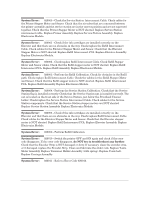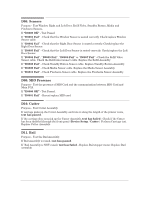HP Designjet 2000/3000cp Service Manual - Page 9
HP DesignJet 2500CP only
 |
View all HP Designjet 2000/3000cp manuals
Add to My Manuals
Save this manual to your list of manuals |
Page 9 highlights
System Error: 040xxx Ć Press ENTER and switch the printer OFF. Make sure the MIO card is installed correctly and switch the printer ON again. If this error code continues to appear then replace the MIO Card. If the system error continues to appear after replacing the MIO card, replace Electronics Module. System Error: 040601 Ć Install latest version of the MIO Card. System Error: 050000 Ć Clean Mark Encoder. Check Line Sensor is installed/connected correctly. Perform Service Accuracy Calibration. Replace lens cover which is installed on the line sensor. Replace Line Sensor Assembly. Replace Trailing Cable. Replace Carriage Assembly. Replace Electronics Module. System Error: 060000 Ć Close the Window if it is open. Move the printer to a location with less light. The Printer MUST be kept away from direct intense sunlight or a spotlight. Replace the Line Sensor Assembly. Replace the Trailing Cable. Replace the Carriage Assembly. Replace the Electronics Module. System Error: 060100 Ć Calibrate Line Sensor. Clear EEROM and perform all calibrations again. Replace Electronics Module and perform all calibrations System Error: 060200 Ć Incompatible Firmware and Carriage PCA. Upgrade Firmware. System Error: 060300 Ć Incompatible Firmware and Line Sensor. Upgrade Firmware. System Error: 060400 Ć Incompatible Carriage PCA and Line Sensor. Replace Line Sensor. Calibrate Line Sensor. System Error: 060500 Ć Calibrate Line Sensor. System Error: 07xxxx Ć Firmware Error. Make sure you have the latest version of the Flash SIMM (firmware) installed or upgrade the firmware revision of the Flash SIMM. If the error code remains after installing the latest Flash SIMM then report the error to the HP Response Center or the nearest HP Support Office, stating the following information: D Model and Serial Number of the printer. D the complete error number. D service print (Utilities / Service Tests). D plot file where the error has occurred. D additional comments about the usage, the setting, etc.. HP DesignJet 2500CP only System Error: 08xxxx - PostScript Error. Refer to Error Code 07xxxx System Error: 080001 - Hard Disk Drive installed without PostScript. HP DesignJet 2500CP and 2000CP Printers Quick Reference Service Manual 7