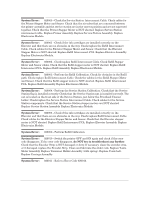HP Designjet 2000/3000cp Service Manual - Page 3
Quick Reference Service Manual - designjet manual
 |
View all HP Designjet 2000/3000cp manuals
Add to My Manuals
Save this manual to your list of manuals |
Page 3 highlights
Troubleshooting Which Firmware relates to which Ink system? A.01.XX Ć This firmware revision means that the Printer can only use Imaging Inks. A.02.XX Ć This firmware revision means that the Printer can use both the Imaging Inks and the new UV Durable Inks. Use the Latest Firmware / PostScript Revision Always check which firmware revision the printer is using (Utilities / Statistics / Code Rev) and if necessary, update it. Also check the PostScript revision (Utilities / Statistics / PostScript Rev) and if necessary, update it. Install the Firmware SIMM and PostScript SIMM in the correct slots Remember that the Firmware SIMM (including the firmware code for the imaging and UV Durable Inks) must installed in the first slot from the left. The PostScript SIMM must be installed in the second slot from the left. Perform a Service Test on the Failed Component/Assembly Always perform a Service Test on the component/assembly that you are about to replace, just to make sure that is the component/assembly that has failed. If the test on that component/assembly passes, do NOT replace it. Solving Image Quality Problems Whenever an Image Quality problem appears, print the Image Quality Print to help diagnose the problem. The Image Quality Print will help you differentiate between possible IDS / Printer / media errors and other problems such as incorrect frontĆpanel selection, driver or RIP configuration or mechanical problems. For information on solving Image Quality problems ' Users Guide. Line Sensor has Problems Detecting Media Clean the driveĆroller. Replace the lens cover ' Users Guide, Chapter 10 (Lens Maintenance). Perform the Line Sensor calibration. Reinstall or, if necessary, replace the Line Sensor. Carriage is Noisy Clean and apply lubricant to the Carriage slider rods. Perform Carriage Axis Test. Service Station is Noisy Clean and apply lubricant to the Service Station slider rod. Perform Service Station Test. Printer continuously rejects Printheads Clean Printhead and Carriage flex contacts. Remove all Printheads from the Carriage and try installing just the rejected Printhead. If the Printhead is still rejected then replace the Printhead with a new one. If the new Printhead is not rejected then check, one by one, if the other Printheads are also rejected. Perform the Printhead Continuity Test. Perform the Electronics Test. Replace the Trailing Cable. Replace the Carriage Assembly. Bail Assembly does not lower all the way Check that there are no obstructions in the way of the Bail Assembly. Perform the Bail Test. Cover Sensors aren't Working Check if the faulty sensor is installed correctly. Check if the cable for the faulty sensor is connected correctly. Replace the faulty Sensor. HP DesignJet 2500CP and 2000CP Printers Quick Reference Service Manual 1