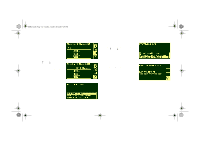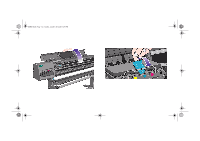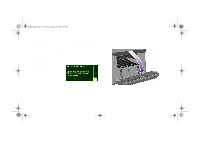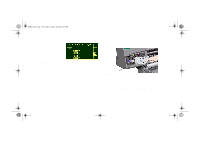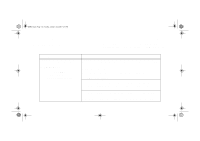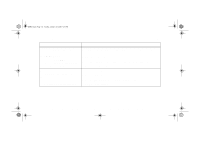HP Designjet 5000 HP DesignJet 5000 Series Printer - Pocket Guide - Page 128
service station, in the direction indicated by the arrow, shown below.
 |
View all HP Designjet 5000 manuals
Add to My Manuals
Save this manual to your list of manuals |
Page 128 highlights
pocket.book Page 126 Sunday, October 29, 2000 5:09 PM 126 - Change The Ink System 16.When the door has been opened the front-panel displays: 17.Insert each printhead cleaner into the correct color slot location, in the Ink System Installation service station, in the direction indicated by the arrow shown below. 18.When the printhead cleaner has been pushed all the way in, press inwards and downwards as indicated by the arrow shown below, until it clicks into place. The front-panel will file:///D|/hydra/ug_loc/f
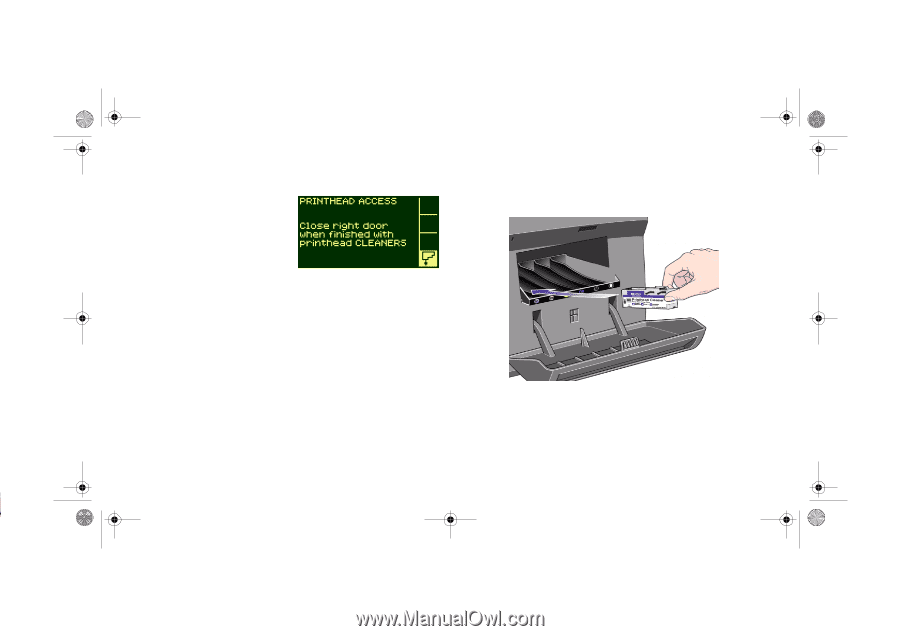
126 - Change The Ink System
Ink System Installation
16.
When the door has been
opened the front-panel
displays:
17.
Insert each printhead
cleaner into the correct
color slot location, in the
service station, in the direction indicated by the arrow
shown below.
18.
When the printhead cleaner has been pushed all the way
in, press inwards and downwards as indicated by the arrow
shown below, until it clicks into place. The front-panel will
pocket.book
Page 126
Sunday, October 29, 2000
5:09 PM