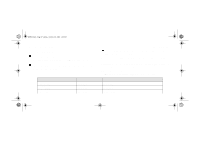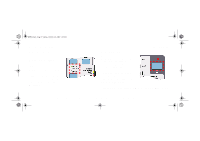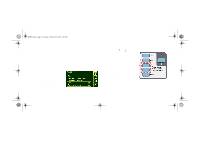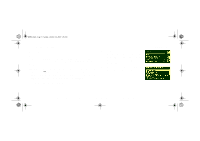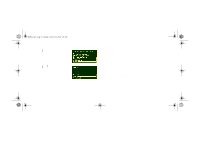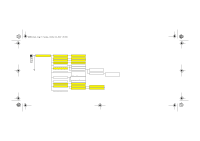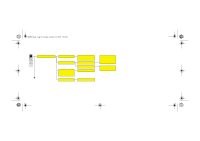HP Designjet 5000 HP DesignJet 5000 Series Printer - Pocket Guide - Page 15
Print Quality Image, Service Configuration, HP-GL/2 Palette, Demo Prints, Using Your Printer CD'. - problems
 |
View all HP Designjet 5000 manuals
Add to My Manuals
Save this manual to your list of manuals |
Page 15 highlights
pocket.book Page 13 Sunday, October 29, 2000 5:09 PM 13 - Use The Front panel Print Quality Image The Print Quality Print can be used to help diagnose whether the printer has image quality problems, and if problems exist, help determine the cause of image quality problems see page 31, in section Image Quality on the reverse of this guide. Internal Prints definitions in the currently-selected color palette. See the 'Using Your Printer CD'. Demo Prints These are prints showing the capabilities of the printer. Service Configuration The Service Configuration print provides information needed for the service engineer, such as the internal current configuration, operating conditions (temperature and humidity), ink levels, and other statistics about printer usage. HP-GL/2 Palette The HP-GL/2 Palette print shows the color or grayscale USE THE FRONT PANEL file:///D|/hydra/ug_loc/f