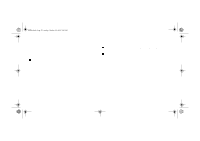HP Designjet 5000 HP DesignJet 5000 Series Printer - Pocket Guide - Page 211
INK SUPPLY, Maintain the Ink, System
 |
View all HP Designjet 5000 manuals
Add to My Manuals
Save this manual to your list of manuals |
Page 211 highlights
pocket.book Page 59 Sunday, October 29, 2000 5:09 PM 59 - Ink Supply The action message must be performed first to correct the error, if this is unsuccessful use the error code to try and correct problem. For interpreting the error codes refer to Status code interpretation, on page 2. There are three action message: (error code) Replace The replace message means that you must remove the consumable and replace with a new one. Since the only action that you can do is to remove and replace with a new part or the correct part the error code given is more for use by Hewlett Packard than for troubleshooting purposes. For the removal procedure refer to page 81, in section Maintain the Ink System on the reverse of this guide. (error code) Reseat The reseat message means that the electrical connection between the printhead and the carriage assembly is not good. 1. The printhead needs to be removed and inserted again. 2. If this is not successful the printhead and/or carriage may need to be cleaned refer to Carriage Interconnect Wiper, on page 63. 3. If this is unsuccessful, replace the part. (error code) Recover The recover message is shown on the printhead information screen. It is an optional procedure you can perform which you can use if the image quality is unacceptable. If after this the image quality has not improved sufficiently try another recovery. If this has not worked replace the part. For details of how to perform this procedure refer to Recovery Procedure, on page 60. INK SUPPLY file:///D|/hydra/ug_loc/f