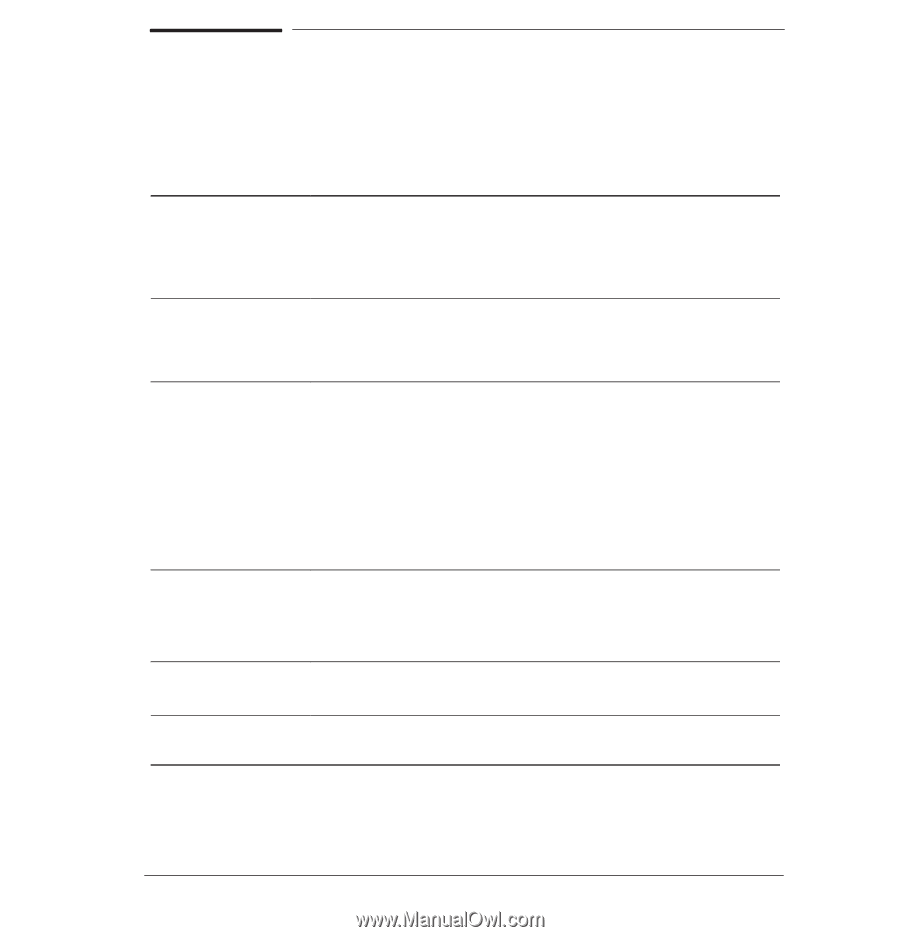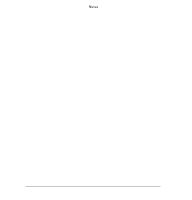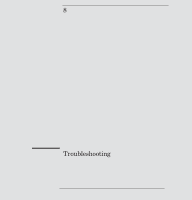HP Designjet 700 Service Manual - Page 123
Front Panel Messages, Message, Error/Action
 |
View all HP Designjet 700 manuals
Add to My Manuals
Save this manual to your list of manuals |
Page 123 highlights
Front Panel Messages Worded Error Messages Worded error messages indicate that a user error or an internal error has occurred. Some error messages require action to clear, and others are only displayed until the next operation is performed by the plotter. See the following table: Message Alignment error Continue Calibrate error Continue Edge not found Reload media Load error Remove media Lower lever to continue Media too small Error/Action D The plotter experienced an internal alignment failure. The window was lifted, or the front panel was used to perform some other action while pen alignment was proceeding. Press the Down Arrow button to continue. D Rerun pen alignment ' page 8Ć40. D An error was detected during calibration and, as a result, the calibration plot could not be measured. Press the Down Arrow button to continue, then reload the calibration plot. Follow front panel instructions. D Plotter could not find the edge of the media during the loading procedure using the optical sensor on the carriage. Note which carriage side failed (left or right). Check the leading edge of the media for unevenness; cut a straight edge if necessary and reload. Be sure to position the right edge along the perforated line on the entry platen when loading. D Remove any ink deposits on the drive roller ' page 4Ć3. Ink deposits are reflective and can give false indications for detecting media edges. D Check the line sensor. D The cutting carriage is not pushed all the way to the right. D Check the drop detect sensor and cable connectors. D Media was inserted with the lever up. Lower the lever and reinsert the media. D The lever on the right side of the plotter was lifted while the plotter was busy. D Media loaded for accuracy calibration or pen alignment is too small. Reload appropriate media of the correct size. C4705-90000 Troubleshooting 8-5