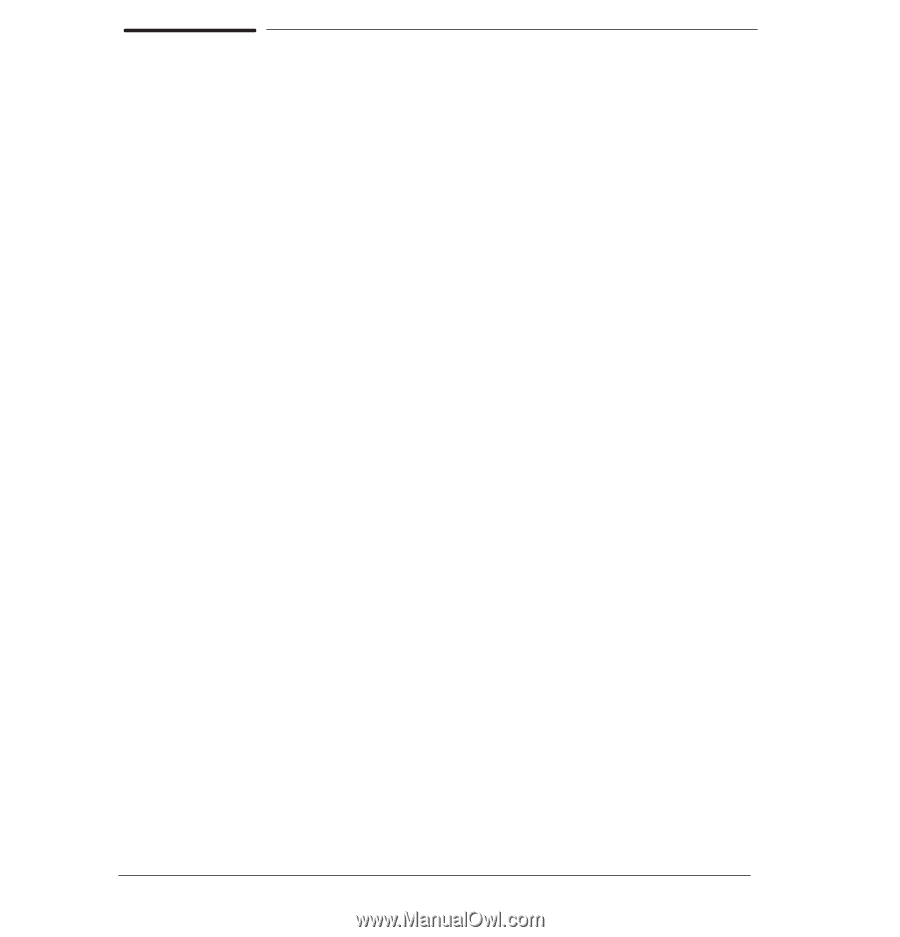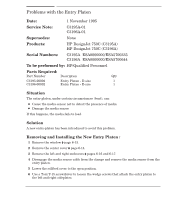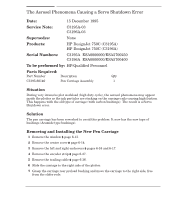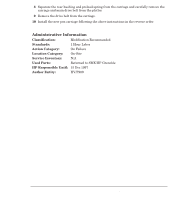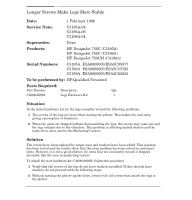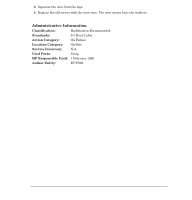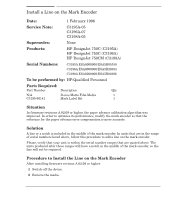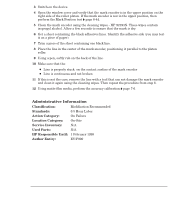HP Designjet 700 Service Manual - Page 212
The Aerosol Phenomena Causing a Servo Shutdown Error, Service Note, Supersedes, Products
 |
View all HP Designjet 700 manuals
Add to My Manuals
Save this manual to your list of manuals |
Page 212 highlights
The Aerosol Phenomena Causing a Servo Shutdown Error Date: 15 December 1995 Service Note: C3195AĆ03 C3196AĆ03 Supersedes: None Products: HP DesignJet 750C (C3195A) HP DesignJet 750C (C3196A) Serial Numbers: C3195A ESA0000000/ESA5700250 C3196A ESA0000000/ESA5700400 To be performed by: HPĆQualified Personnel Parts Required: Part Number Description Qty C3195Ć60140 Pen Carriage Assembly 1 Situation During very intensive plot workload (high duty cycle), the aerosol phenomena may appear inside the plotter as the ink particles are stacking on the carriage rails causing high friction. This happens with the old type of carriage (with carbon bushings). The result is a Servo Shutdown error. Solution The pen carriage has been reworked to avoid this problem. It now has the new type of bushings (Aramide type bushings). Removing and Installing the New Pen Carriage 1 Remove the window ' page 6Ć13. 2 Remove the center cover ' page 6Ć14. 3 Remove the left and right endcovers ' pages 6Ć16 and 6Ć17. 4 Remove the encoder strip ' page 6Ć27. 5 Remove the trailing cable ' page 6Ć36. 6 Slide the carriage to the right side of the plotter. 7 Grasp the carriage rear preload bushing and move the carriage to the right side, free from the slider rods. 10-14 Product History and Service Notes C4705-90000