HP Deskjet 1220c HP Deskjet 1220c printer - (English) User's Guide - Page 24
printing on various paper media, Alternative Top Media Feed, Manual Feed - blinking light
 |
View all HP Deskjet 1220c manuals
Add to My Manuals
Save this manual to your list of manuals |
Page 24 highlights
paper printing on various paper media You can print on the media listed below. For details, see Printer Specifications on page 29. • Standard paper • Custom paper • Envelopes • Cards • Thick (0.52 mm or 0.02") cards • Labels • Transparencies and slides • HP special paper Note: If printing more than one page on transparencies, photo paper, or other special paper, the Resume light blinks after each page has been printed to allow for the printed page to dry before printing the next page. Press the Resume button if you do not want to wait for the printed page to dry before printing the following page. Alternative Top Media Feed Manual Feed 18
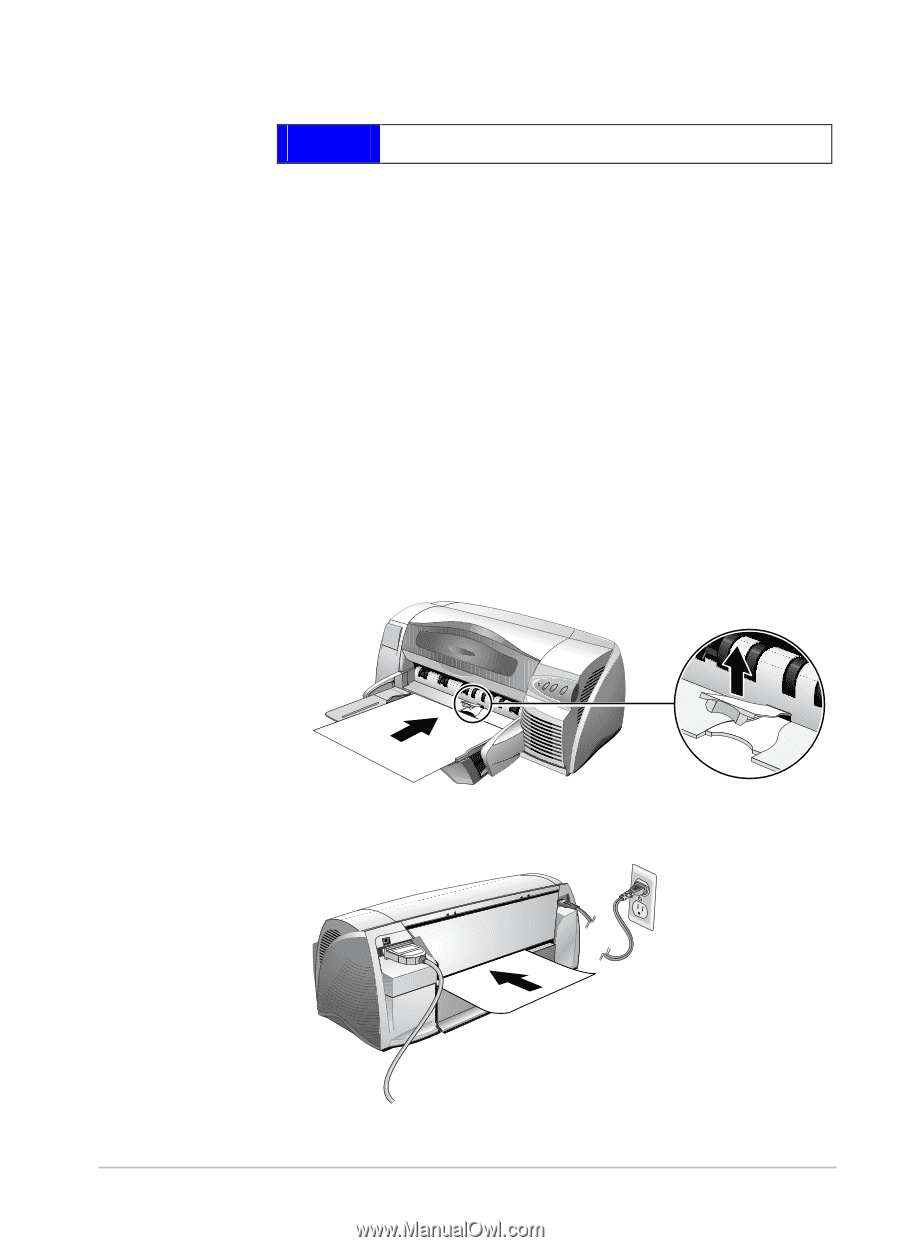
18
18
18
18
printing on various paper media
You can print on the media listed below. For details, see Printer
Specifications on page 29.
•
Standard paper
•
Custom paper
•
Envelopes
•
Cards
•
Thick (0.52 mm or 0.02") cards
•
Labels
•
Transparencies and slides
•
HP special paper
Note: If printing more than one page on transparencies, photo paper, or other
special paper, the Resume light blinks after each page has been printed to allow
for the printed page to dry before printing the next page. Press the Resume
button if you do not want to wait for the printed page to dry before printing the
following page.
Alternative Top Media Feed
Manual Feed
paper














