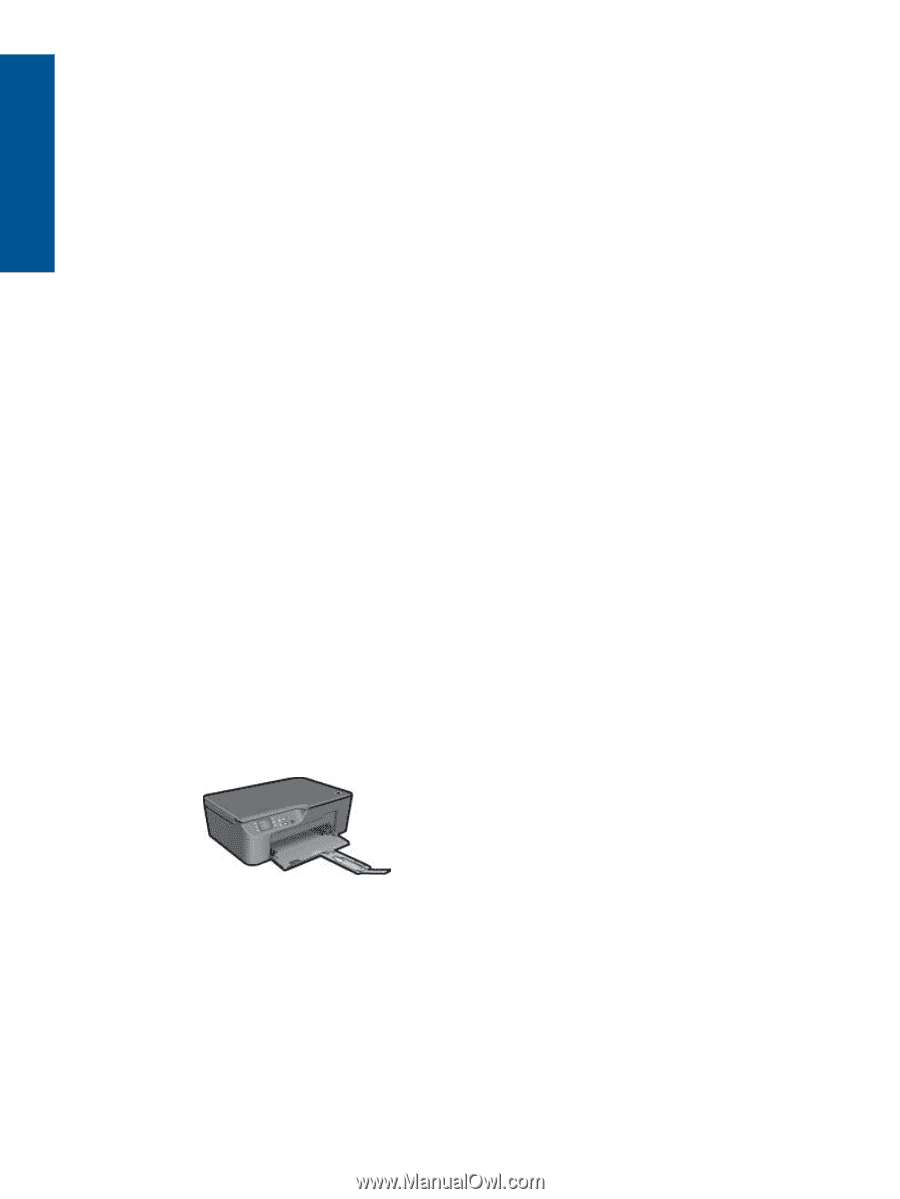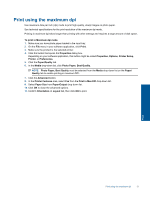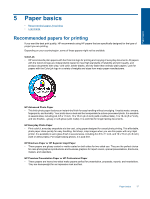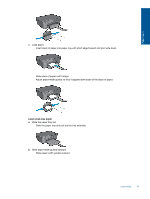HP Deskjet 3070A User Guide - Page 20
Load media - ink cartridges
 |
View all HP Deskjet 3070A manuals
Add to My Manuals
Save this manual to your list of manuals |
Page 20 highlights
Paper basics Chapter 5 HP Bright White Inkjet Paper • HP Bright White Inkjet Paper delivers high-contrast colors and sharp text. It is opaque enough for two-sided color usage with no show-through, which makes it ideal for newsletters, reports, and flyers. It features ColorLok Technology for less smearing, bolder blacks, and vivid colors. HP Printing Paper • HP Printing Paper is a high-quality multifunction paper. It produces documents that look and feel more substantial than documents printed on standard multipurpose or copy paper. It features ColorLok Technology for less smearing, bolder blacks, and vivid colors. It is acid-free for longer lasting documents. HP Office Paper • HP Office Paper is a high-quality multifunction paper. It is suitable for copies, drafts, memos, and other everyday documents. It features ColorLok Technology for less smearing, bolder blacks, and vivid colors. It is acid-free for longer lasting documents. HP Iron-On Transfers • HP Iron-on Transfers (for color fabrics or for light or white fabrics) are the ideal solution for creating custom T- shirts from your digital photos. HP Premium Inkjet Transparency Film • HP Premium Inkjet Transparency Film make your color presentations vivid and even more impressive. This film is easy to use and handle and dries quickly without smudging. HP Photo Value Pack • HP Photo Value Packs conveniently package original HP cartridges and HP Advanced Photo Paper to save you time and take the guesswork out of printing affordable professional photos with your HP All-in-One. Original HP inks and HP Advanced Photo Paper have been designed to work together so your photos are long lasting and vivid, print after print. Great for printing out an entire vacation's worth of photos or multiple prints to share. Load media ▲ Select a paper size to continue. Load full-size paper a. Lower the paper tray. Lower the paper tray and pull out the tray extender. b. Slide paper-width guides outward. Slide paper-width guides outward. 18 Paper basics