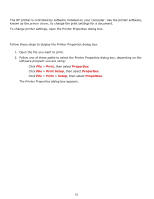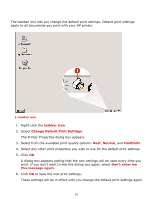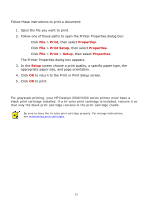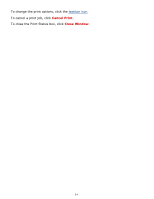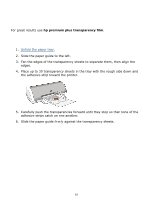HP Deskjet 3400 HP Deskjet 3300/3400 Series printers - (English) Windows User' - Page 23
print status box, Ink Level, Status, Print Quality, Paper Type
 |
View all HP Deskjet 3400 manuals
Add to My Manuals
Save this manual to your list of manuals |
Page 23 highlights
print status box The Print Status box appears each time the printer prints a file. The following items are displayed: q Ink Level: Ink level of each print cartridge q Status: Status of the print job q Print Quality: FastDraft, Normal, or Best q Paper Type: Plain/Inkjet, Transparency, or Photo Paper q Paper Size: Appropriate paper size 23
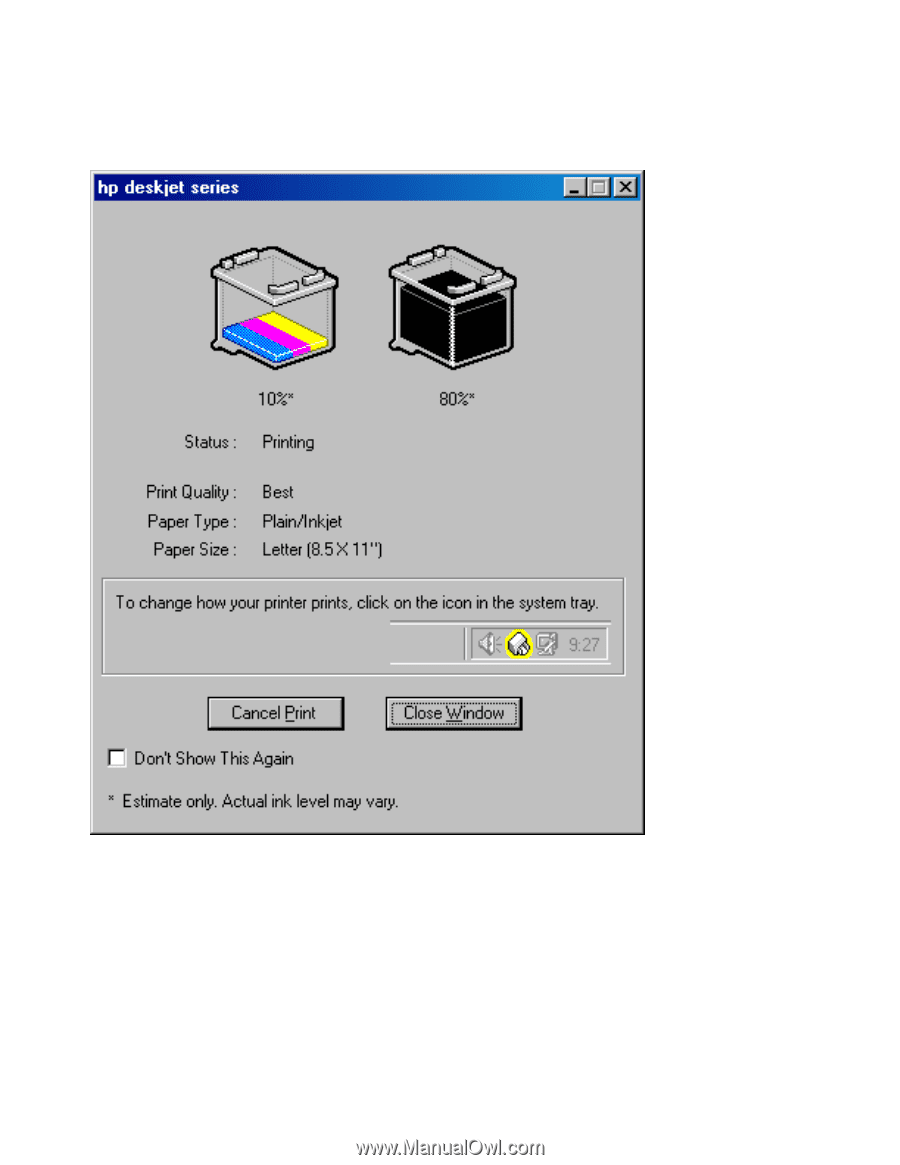
print status box
The Print Status box appears each time the printer prints a file.
The following items are displayed:
●
Ink Level:
Ink level of each print cartridge
●
Status:
Status of the print job
●
Print Quality:
FastDraft
,
Normal
, or
Best
●
Paper Type:
Plain/Inkjet
,
Transparency
, or
Photo Paper
●
Paper Size:
Appropriate paper size
23