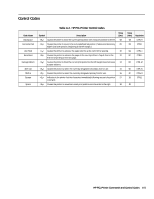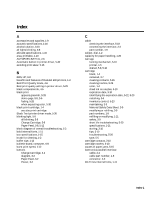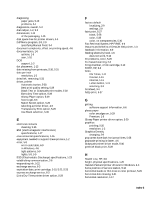HP Deskjet 400 Solutions Guide - Page 119
HP Customer Support Center, 6-4, 6-8
 |
View all HP Deskjet 400 manuals
Add to My Manuals
Save this manual to your list of manuals |
Page 119 highlights
HP Audio Tips, 6-8 HP BBS, 6-8 HP Customer Information Center, 6-8 HP customer return repair service, 6-3 HP Customer Support Center, 6-4, 6-8 HP Dealer Response Line, 6-8 HP DeskJet repair information, 6-9 HP Express Exchange Service, 6-3 HP FIRST, 6-6 HP Forum, 6-6 HP Health Line, 3-9 HP labels, 1-9 HP PCL commands and control codes, A-1 HP PCL Level 3 programming language, 1-7, 1-8, A-1 HP PCL printer control codes, A-5 HP SupportPack, 6-8 HPNN, 6-8 hues of colors change, 5-28 humid conditions, 1-23 transparencies, 5-13 I included items, with printer, 2-2 inconsistent color fill patterns, 5-33 color print density, 5-28 print density, 5-27 increasing printing speed, 4-6 information how to get software support, 6-6 repair feedback, 6-9 service, 6-1 warranty, 6-2 ink evaporation, 5-22 removing crusted, 5-25 smearing, 5-27 ink cartridge cleaning, 5-26 cleaning routine, 5-26 color, life, 5-20 color, shelf life, 5-23 crusted ink removal, 5-25 expiration date, 3-10 identifying the expiration date, 5-22 installing, 3-6 interconnect problems, 5-26 inventory control, 5-23 life specification, 5-23 life troubleshooting, 5-20 maintaining, 3-9 manufacturing date, 5-22 modifying or refilling, 3-10 Index-4 ink cartridge (continued) nozzles, 3-10 part numbers, 1-9 refilling or modifying, 1-28, 3-10 replacing, 3-4 safety, 3-9 specifications, 1-21 storing, 3-10, 5-22 tips, 3-10 troubleshooting, 5-20 ink, composite black, 4-5 ink, resistant to water, 1-4 InkJet, printing benefit, 1-3 InkJet technology, 3-9 input buffer size, 1-18 changing, 2-8 installing printer, 2-1 Windows printer drivers, 2-7 interconnect problem, 5-31 interface cable checking, 5-19 connecting, 2-5 part number, 1-13 internal fonts, 1-11 tests, 5-5 view of printer, 1-5 Internet, 6-8 inventory control of print cartridges, 5-23 items included with printer, 2-2 J jagged output lines, 5-27 jammed paper, 5-14 causes, 5-15 lights indicating, 5-8 releasing, 5-14 K keypad diagram, 3-2 lights, 5-8 kit, for color printing, 1-4 kits, user documentation, 1-10 L label with serial and model number, 1-2 labels, part numbers, 1-9