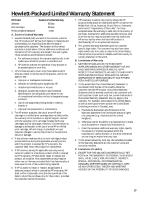HP Deskjet 400 (US)DeskJet 400 Series User's Guide - C2642-90043 - Page 16
Repairing Your Printer, Extended Warranty Options, A Note about Letters - for sale
 |
View all HP Deskjet 400 manuals
Add to My Manuals
Save this manual to your list of manuals |
Page 16 highlights
After the Free Support Period - You can still get help for a fee (prices are subject to change without notice): s For quick questions in the United States only, call (900) 555-1500. You are charged $2.50 per minute and the charges begin when you connect with a support technician. s For calls from Canada, or for calls in the U.S. that might be longer than ten minutes in length, call (800) 999-1148. The fee is $25 per call, charged to your Visa or Master Card. If during the phone call it is determined that your printer requires repair, and if you are within your printer's hardware warranty period, your phone charges are reversed. Repairing Your Printer To speak to someone to verify that your printer needs repair, please call the HP Telephone Support Center Monday thru Friday, 6 am to 10 pm (MST), and Saturday, 9 am to 4 pm (MST). If your printer requires repair, the HP Support Agent will coordinate the process. This service is free of charge during the warranty period of your printer. Outside of the warranty period, repairs are charged on a time and materials basis. HP also offers a variety of options to complement the standard warranty. Call (800) 446-0522 in the U.S. or (800) 268-1221 in Canada for details. Extended Warranty Options If you would like to extend your printer coverage beyond the one year factory warranty, you have the following options: s Consult your reseller to get extended coverage. s If your reseller does not offer service contracts, please call Hewlett-Packard directly and ask about our service agreement offering. In the U.S. call (800) 446-0522, in Canada call (800) 268-1221. For service agreements outside the U.S.and Canada, contact your local HP Sales Office. A Note about Letters If you need technical help or have something you want to say to HP, it is best that you call us when you are in front of your computer and printer. This way we can work through the problem quickly. If you write a letter to HP, then we must call you back, which can be very difficult to do. Because of this, we request that you call us rather than write us, so we can help you immediately! 14