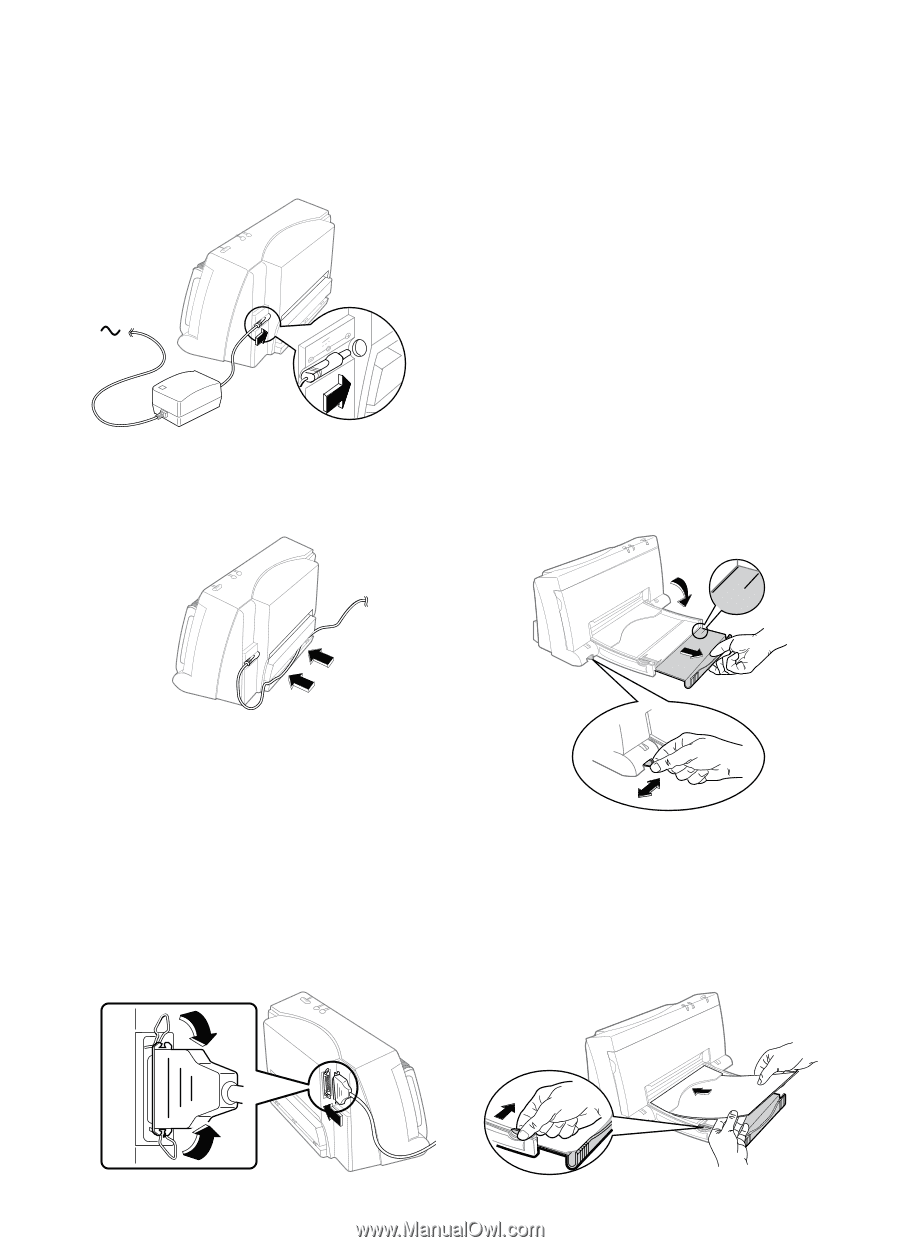HP Deskjet 400 (US)DeskJet 400 Series User's Guide - C2642-90043 - Page 4
STEP 1: Connecting the Power Adapter, STEP 2: Connecting the Parallel Cable, STEP 3: Loading Paper - deskjet printers
 |
View all HP Deskjet 400 manuals
Add to My Manuals
Save this manual to your list of manuals |
Page 4 highlights
STEP 1: Connecting the Power Adapter 1. Plug the power adapter connector firmly into the printer's power socket. 2. Plug the other end of the power adapter cable into a grounded electrical outlet. 400 mA 30 V 3. If the electrical outlet is on the same side as the parallel port on the printer, fit the power cable into the cable track so that the power cable is neatly housed in place. 4. Connect the computer end of the parallel cable to the parallel port on your computer and tighten the screws on the connector. To locate the parallel port on your computer, refer to the user's guide for your computer. STEP 3: Loading Paper The HP DeskJet 400 series printer prints on plain paper and other paper types. Most plain paper used for photocopying yields good results. See page 14, "Recommended Printable Weight" for information on other paper types you can use. See also page 5 for information on loading other size paper, envelopes, labels, and thick paper. 1. Open the paper tray. 2. Extend the paper tray to either the LTR (US Letter) mark. 3. Switch the paper size selector (A4 / LTR) to LTR. LTR A4 A4 LTR STEP 2: Connecting the Parallel Cable You must purchase separately a parallel cable to connect your printer to your computer. Use any highquality parallel printer cable, or order HP part no. C2950A or C2951A from your local HP dealer. 1. Make sure the printer and the computer are turned off. 2. Connect the printer end of the parallel cable firmly to the parallel port on the printer. 3. Snap both clips into the notches on the connector. 4. Insert a stack of paper squarely into the paper tray, print side down, until it can go no farther. Note: If you are loading letterheads or HP transparencies, insert them print side down, with the top of the page going into the printer first. 5. Move the paper width guide so that it presses lightly against the paper stack. 2