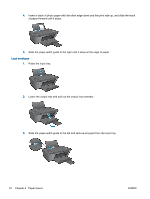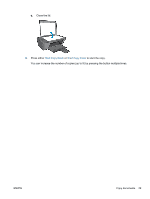HP Deskjet Ink Advantage 1510 User Guide - Page 33
Start Copy Black, Start Copy Color, Close the lid., Press either, to start the copy.
 |
View all HP Deskjet Ink Advantage 1510 manuals
Add to My Manuals
Save this manual to your list of manuals |
Page 33 highlights
c. Close the lid. 3. Press either Start Copy Black or Start Copy Color to start the copy. You can increase the number of copies (up to 9) by pressing the button multiple times. ENWW Copy documents 29

c.
Close the lid.
3.
Press either
Start Copy Black
or
Start Copy Color
to start the copy.
You can increase the number of copies (up to 9) by pressing the button multiple times.
ENWW
Copy documents
29