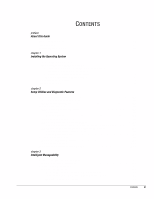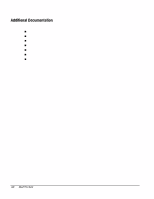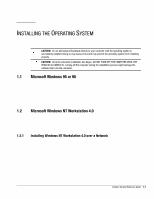Contents
iii
C
ONTENTS
preface
About This Guide
Symbols and Conventions
.........................................................................................................
vii
Technician Notes
.......................................................................................................................
vii
Additional Documentation
.......................................................................................................
viii
chapter 1
Installing the Operating System
1.1 Microsoft Windows 95 or 98
..............................................................................................
1-1
1.2 Microsoft Windows NT Workstation 4.0
...........................................................................
1-1
1.2.1 Installing Windows NT Workstation 4.0 over a Network
.........................................
1-1
1.2.2 Installing or Upgrading Device Drivers
.....................................................................
1-2
1.2.3 Creating an Emergency Repair Diskette
....................................................................
1-2
1.2.4 Using the Emergency Repair Diskette
.......................................................................
1-2
1.3 Registering the Computer
...................................................................................................
1-3
1.4 Compaq Software
...............................................................................................................
1-3
chapter 2
Setup Utilities and Diagnostic Features
2.1. Computer Setup Utilities
...................................................................................................
2-1
2.1.1 Using Computer Setup Utilities
.................................................................................
2-2
2.1.2 Computer Setup Menu
...............................................................................................
2-3
2.2 Computer Diagnostics
........................................................................................................
2-6
2.2.1
Create a Diagnostics Diskette
...................................................................................
2-6
DOS-Based
....................................................................................................................
2-6
Windows-Based
............................................................................................................
2-6
2.2.2 Computer Checkup (TEST)
.......................................................................................
2-6
2.2.3 View System Information (INSPECT)
......................................................................
2-6
Using Computer Checkup (TEST) or View System Information (INSPECT)
.............
2-7
2.2.4 Enhanced Compaq Insight Personal Edition (Windows)
...........................................
2-8
Using Compaq Insight Personal Edition
.......................................................................
2-8
Running Diagnostic Tests
.............................................................................................
2-9
2.3 Protecting Your Software
...................................................................................................
2-9
2.3.1 Ordering Backup Diskettes
........................................................................................
2-9
2.3.2 Compaq Restore CD
................................................................................................
2-10
2.4 Unique Universal Identification (UUID)
..........................................................................
2-10
chapter 3
Intelligent Manageability
3.1 Initial Configuration and Deployment
................................................................................
3-1
3.1.1 Remote System Installation
.......................................................................................
3-1
3.2 Asset Tracking and Security
...............................................................................................
3-2
3.2.1 Password Security
......................................................................................................
3-3
Establishing a Setup Password Using Computer Setup
................................................
3-3
Establishing a Power-On Password Using Computer Setup
.........................................
3-4
Entering a Power-On Password
....................................................................................
3-4