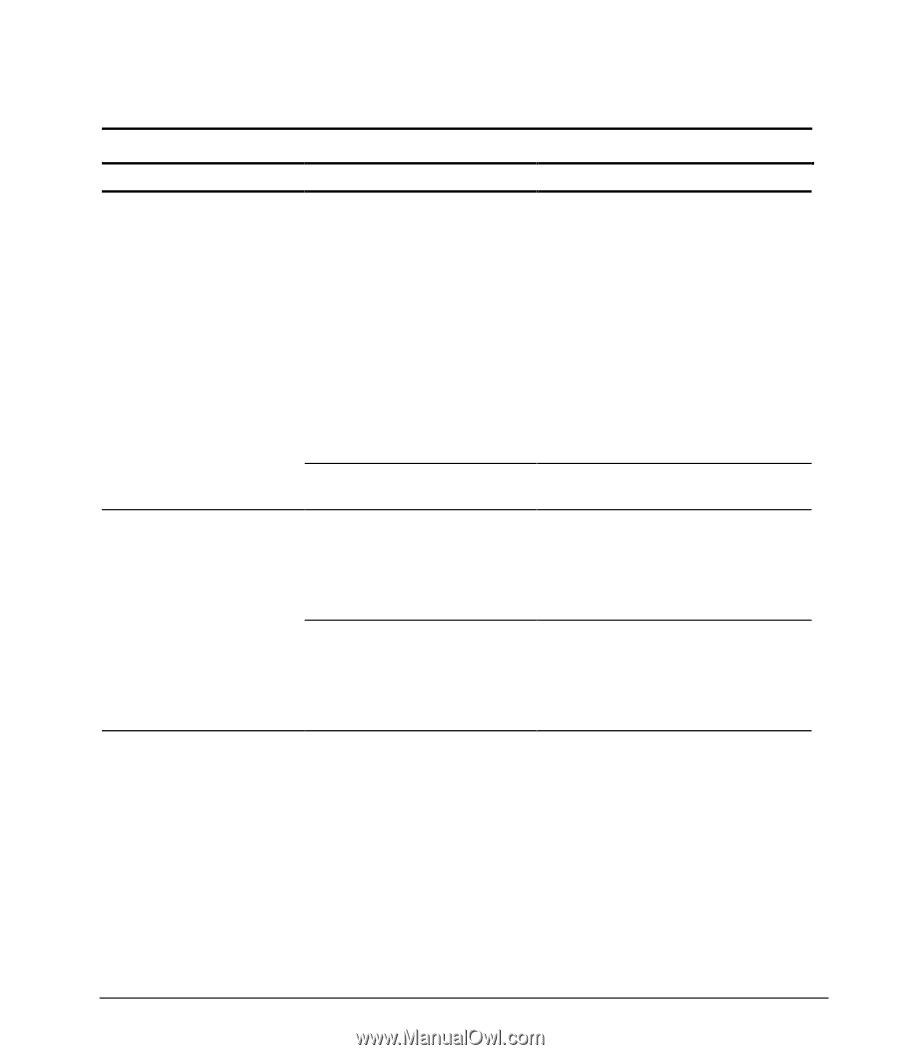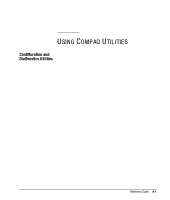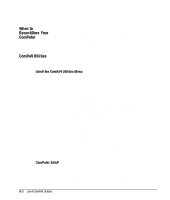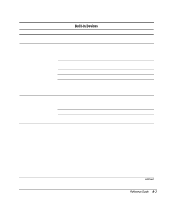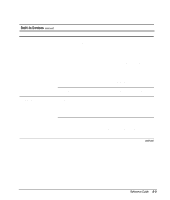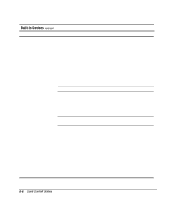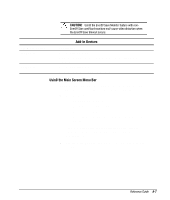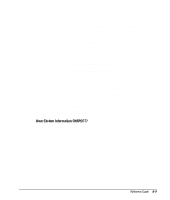HP Deskpro 4000 Compaq Reference Guide Deskpro 4000 and Deskpro 6000 Series of - Page 161
System Information, Communications, Descriptive/Clean Mode
 |
View all HP Deskpro 4000 manuals
Add to My Manuals
Save this manual to your list of manuals |
Page 161 highlights
Built-In Devices continued Sub-Menu Button System Information (continued) Configuration Option POST Messages Descriptive/Clean Mode Communications Date/Time (button) Serial Ports Parallel Port Description or Function Allows you to specify Clean Boot or Descriptive Boot. • Clean Boot suppresses most system messages during POST, such as memory count and nonerror text messages. If a POST error occurs, the screen will display the error message. To manually switch to Descriptive mode during POST, press any key (except F10). • Descriptive Boot shows all system messages during POST. Allows you to modify or enter date and time. Lists available serial ports and settings. Allows you to disable serial ports by selecting Disable from the Settings list. Lists available parallel port and settings. Allows you to disable serial ports by selecting Disable from the Settings list. continued Reference Guide 8-5