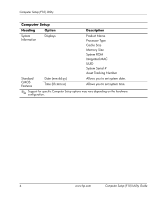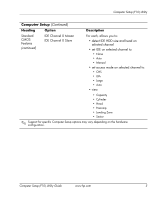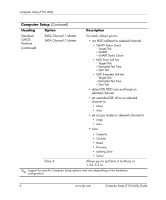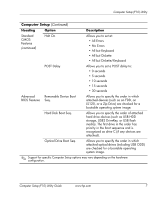HP Dx5150 Computer Setup (F10) Utility Guide - Page 11
Heading, Option, Description - manual
 |
UPC - 882780485433
View all HP Dx5150 manuals
Add to My Manuals
Save this manual to your list of manuals |
Page 11 highlights
Computer Setup (F10) Utility Computer Setup (Continued) Heading Option Description Standard CMOS Features (continued) IDE Channel 0 Master IDE Channel 0 Slave For each, allows you to: • detect IDE HDD size and head on selected channel • set IDE on selected channel to: • None • Auto • Manual • set access mode on selected channel to: • CHS • LBA • Large • Auto • view • Capacity • Cylinder • Head • Precomp • Landing Zone • Sector ✎ Support for specific Computer Setup options may vary depending on the hardware configuration. Computer Setup (F10) Utility Guide www.hp.com 5

Computer Setup (F10) Utility Guide
www.hp.com
5
Computer Setup (F10) Utility
Standard
CMOS
Features
(continued)
IDE Channel 0 Master
IDE Channel 0 Slave
For each, allows you to:
• detect IDE HDD size and head on
selected channel
• set IDE on selected channel to:
• None
• Auto
• Manual
• set access mode on selected channel to:
• CHS
• LBA
• Large
• Auto
• view
• Capacity
• Cylinder
• Head
• Precomp
•
Landing Zone
• Sector
Computer Setup
(Continued)
Heading
Option
Description
✎
Support for specific Computer Setup options may vary depending on the hardware
configuration.