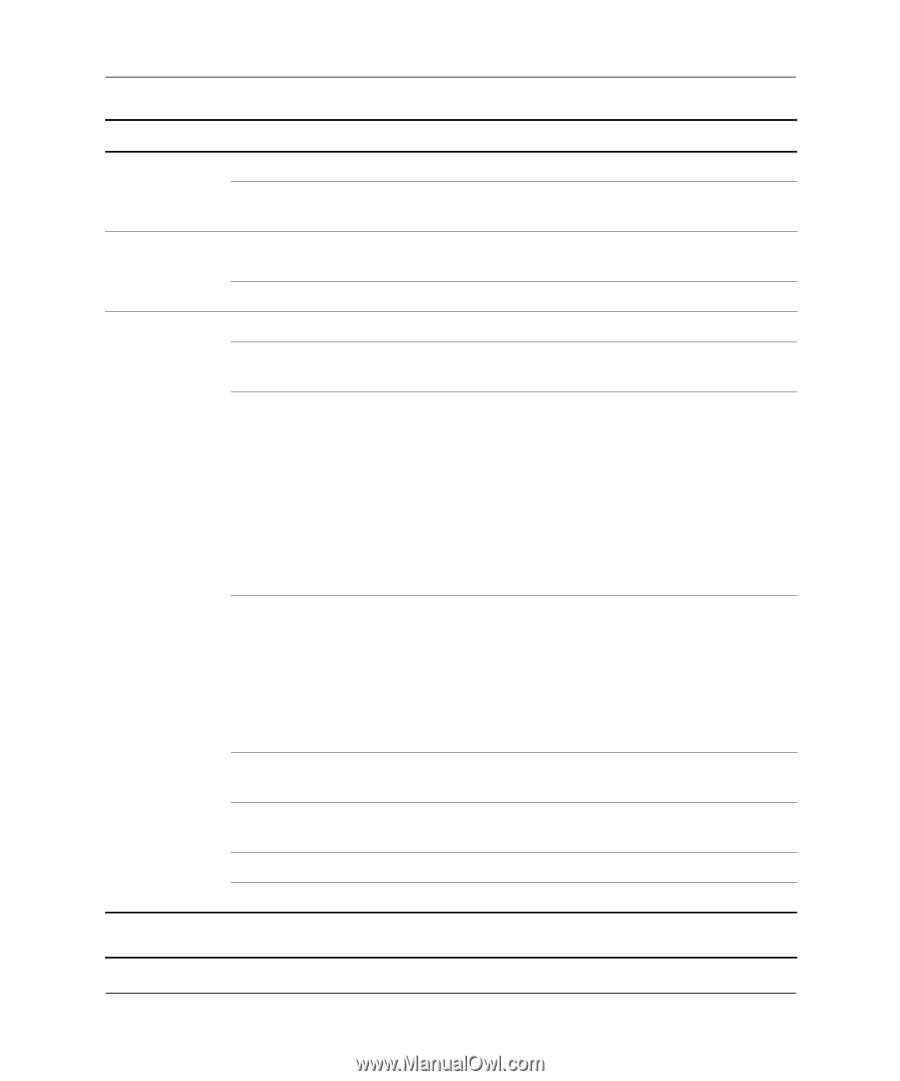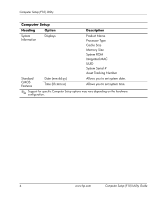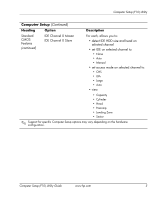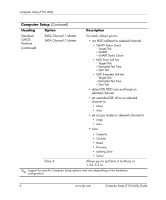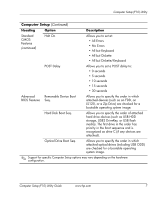HP Dx5150 Computer Setup (F10) Utility Guide - Page 15
HDD S.M.A.R.T. Capability - video card
 |
UPC - 882780485433
View all HP Dx5150 manuals
Add to My Manuals
Save this manual to your list of manuals |
Page 15 highlights
Computer Setup (F10) Utility Computer Setup (Continued) Heading Option Description HDD S.M.A.R.T. Capability Disables/enables HDD Self-Monitoring Analysis and Reporting Technology. Advanced BIOS Features (continued) ASF Support BIOS Write Protection Disables/enables Alert Standard Format capability on BIOS. Disables/enables BIOS upgrading. Advanced Chipset Features PCIB Prefetch GFX Multi Function Mode Disables/enables PCIB prefetch. Disables/enables Internal Graphics Multifunction Mode. UMA Frame Buffer Size Allows you to set the size of the UMA frame buffer to: • 16 MB • 32 MB • 64 MB • 128 MB • Auto (HP-recommended setting based on available memory) Video Display Devices Allows you to select onboard video output type to: • Auto • CRT Only • DFP Only • CRT Force, DFP Auto Init Display First Allows you to set the primary VGA source to Onboard or PCIe. SurroundView Disables/enables SurroundView feature (only if PCIe graphics add-on card is ATI). Auto Detect PCI Clk Disables/enables PCI clock auto detection. Spread Spectrum Disables/enables clock spread spectrum. ✎ Support for specific Computer Setup options may vary depending on the hardware configuration. Computer Setup (F10) Utility Guide www.hp.com 9