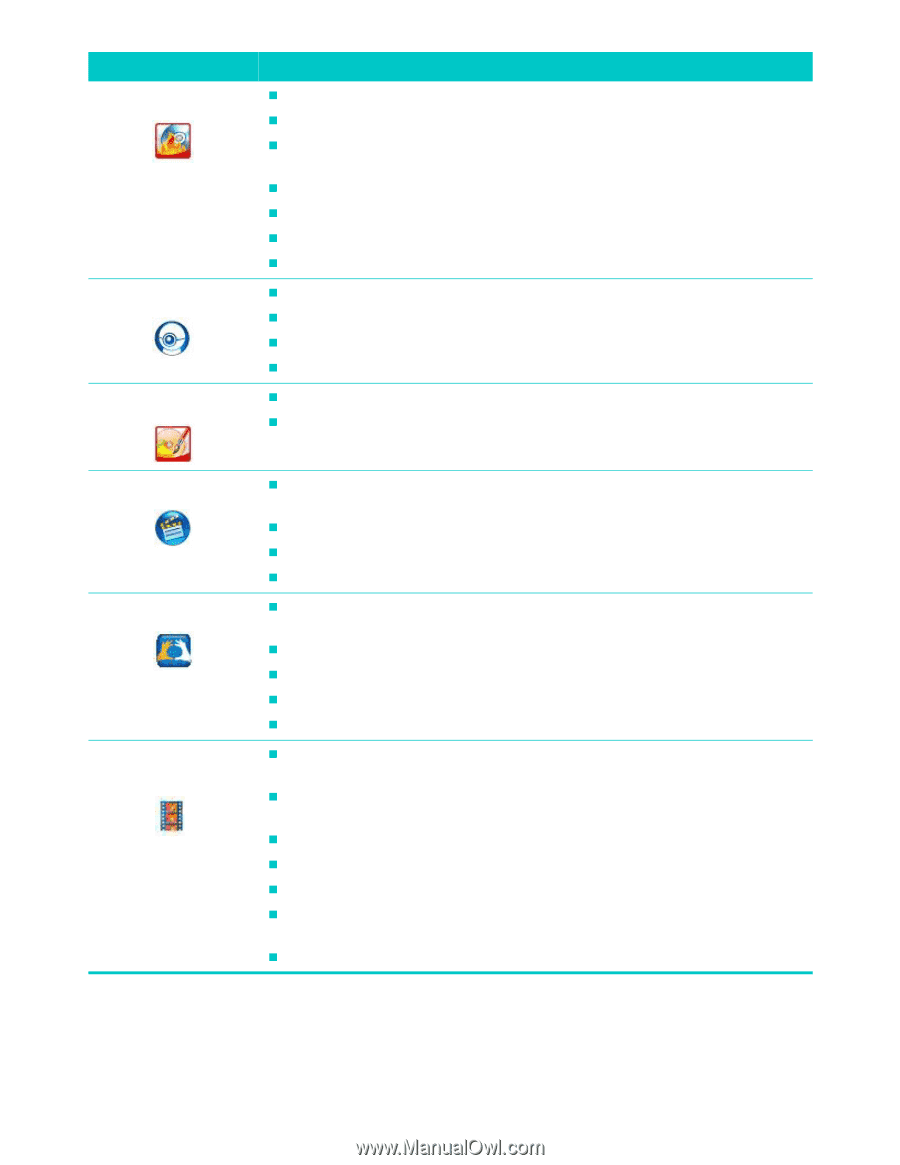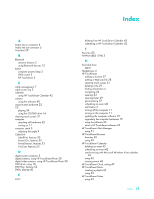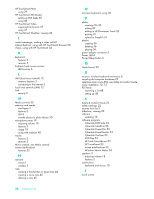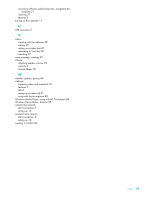HP Dx9000 Getting Started: HP dx9000 TouchSmart Business PC - Page 59
Access PC Health and Security and PC Help tools., HP Total Care Advisor - drivers
 |
UPC - 884420541578
View all HP Dx9000 manuals
Add to My Manuals
Save this manual to your list of manuals |
Page 59 highlights
With this program: CyberLink Power2Go CyberLink YouCam CyberLink LabelPrint You can: (continued) „ Record data and music files. „ Record a copy of an existing music or data CD for use on your computer. „ Create customized music CDs from CDs in your collection, or from .wav, .mp3, or .wma files. You can play these CDs on your home or car stereo. „ Copy and share data files. „ Create archive CDs or DVDs from files on your computer. „ Copy video files. „ Verify that the disc has been created without errors. „ Capture and edit webcam video and snapshots. „ Upload your videos to YouTube. „ Start a video chat. „ Send your videos to friends and family. „ Print labels to attach directly to a disc. „ Create song title inserts for your CD cases. CyberLink PowerDirector „ Record movie files to create VCDs and DVDs that you can play on some DVD players. „ Copy and share video files. „ Capture video files. „ Edit video files. HP Total Care Advisor „ Quickly organize the Web links you want to keep available to you on your desktop. „ Comparison-shop by using the convenient shopping search engine. „ Get HP software and driver updates. „ Get important messages from HP. „ Access PC Health and Security and PC Help tools. Microsoft Windows Movie Maker „ Import audio, video, and other media files from videotape, audiotape, or webcams. „ Record audio and video files to create a video project that becomes a Microsoft Windows Media source file with a .wmv extension. „ Edit and preview files. „ Send a movie in an e-mail or upload it to a Web server. „ Add music files (.mp3 format). „ Import audio files such as .mp3, .asf, or .wma; video files such as .wmv, .asf, .avi, or .mpg; or image files such as .jpg or .gif. „ Create .avi and .wmv (Windows Media Video) files. Using the HP TouchSmart Software 53