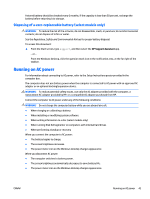HP ENVY 15-q200 User Guide - Page 51
Finding battery information, Conserving battery power, HP Support Assistant, Battery and Performance
 |
View all HP ENVY 15-q200 manuals
Add to My Manuals
Save this manual to your list of manuals |
Page 51 highlights
3. Remove the battery from the computer (2). ‒ or - 1. Turn the computer upside down on a flat surface. 2. Slide the battery release latch (1) to release the battery. NOTE: The battery release latch automatically returns to its original position. 3. Pivot the battery upward (2), and then remove it from the computer (3). Finding battery information To access battery information: 1. From the Start screen, type support, and then select the HP Support Assistant app. ‒ or - From the Windows desktop, click the question mark icon in the notification area, at the far right of the taskbar. 2. Select Battery and Performance. HP Support Assistant provides the following tools and information about the battery: ● Battery Check ● Information about battery types, specifications, life cycles, and capacity Conserving battery power To conserve battery power and maximize battery life: ● Lower the brightness of the display. ● Select the Power saver setting in Power Options. ● If the computer will be unused and unplugged from external power for more than 2 weeks, remove the user-replaceable battery from the computer and store it separately in a cool, dry place. ENWW Running on battery power 41