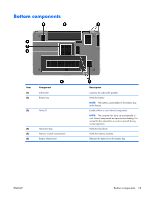HP ENVY 17-1000 HP ENVY 17 - Maintenance and Service Guide - Page 20
Left-side components
 |
View all HP ENVY 17-1000 manuals
Add to My Manuals
Save this manual to your list of manuals |
Page 20 highlights
Left-side components Item (1) Component Vent (2) External monitor port (3) RJ-45 (network) jack (4) Mini DisplayPort (5) HDMI port (6) eSATA/USB port (7) SuperSpeed USB port Description Enables airflow to cool internal components. NOTE: The computer fan starts up automatically to cool internal components and prevent overheating. It is normal for the internal fan to cycle on and off during routine operation. Connects an external VGA monitor or projector. Connects a network cable. Connects an optional digital display device such as a high performance monitor or projector. Connects an optional video or audio device, such as a high-definition television, or any compatible digital or audio component. Connects a high-performance eSATA component, such as an eSATA external hard drive, or connects an optional USB device. Connects an optional USB 3.0 device and provides enhanced USB power performance. NOTE: The SuperSpeed USB port is also compatible with USB 1.0 and 2.0 devices. 12 Chapter 2 External component identification ENWW