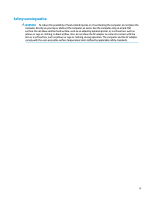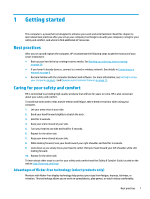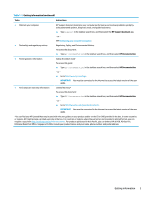Power
...................................................................................................................................................................
29
Monitor (select products only)
............................................................................................................................
29
Keyboard and mouse (with cable)
.......................................................................................................................
30
Keyboard and mouse (wireless)
..........................................................................................................................
30
Speakers and sound
.............................................................................................................................................
30
Internet access
.....................................................................................................................................................
31
Software troubleshooting
...................................................................................................................................
32
9
Using HP PC Hardware Diagnostics
................................................................................................................
34
Using HP PC Hardware Diagnostics Windows (select products only)
.................................................................
34
Using HP PC Hardware Diagnostics UEFI
.............................................................................................................
35
Using Remote HP PC Hardware Diagnostics UEFI settings (select products only)
.............................................
37
10
Backing up, restoring, and recovering
..........................................................................................................
39
Backing up information and creating recovery media
........................................................................................
39
Restoring and recovery
........................................................................................................................................
40
11
Specifications
............................................................................................................................................
42
Operating specifications
......................................................................................................................................
42
12
Electrostatic discharge
...............................................................................................................................
43
13
Accessibility
..............................................................................................................................................
44
HP and accessibility
.............................................................................................................................................
44
Standards and legislation
....................................................................................................................................
46
Useful accessibility resources and links
..............................................................................................................
47
Contacting support
..............................................................................................................................................
48
14
Support information
..................................................................................................................................
49
How to get help
....................................................................................................................................................
49
Where to get help
................................................................................................................................................
49
Customer support for repairs
..............................................................................................................................
50
Before upgrading your hardware
........................................................................................................................
50
Index
.............................................................................................................................................................
51
viii