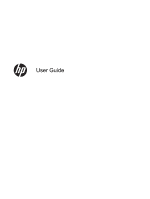Using the HP Recovery partition (select models only)
......................................
57
Using HP Recovery media to recover
...............................................................
57
Changing the computer boot order
...................................................................
57
Removing the HP Recovery partition
.................................................................................
58
11
Troubleshooting
..........................................................................................................................................
59
Wireless connection problems
...........................................................................................................
59
Cannot connect to a WLAN
...............................................................................................
59
Cannot connect to a preferred network
.............................................................................
59
Current network security codes are unavailable
................................................................
60
Cannot connect to the wireless router
...............................................................................
60
Network status icon is not displayed
..................................................................................
61
Power problems
.................................................................................................................................
62
Computer will not turn on or start
.......................................................................................
62
Hard drive error
..................................................................................................................
62
Computer is not responding
...............................................................................................
62
Computer shuts down unexpectedly
..................................................................................
62
Computer Setup problems
.................................................................................................................
63
The computer will not enter Computer Setup
....................................................................
63
Display problems
................................................................................................................................
64
The display is blank
...........................................................................................................
64
Images on the screen are too large or too small, or the images are fuzzy
........................
64
Keyboard and mouse problems
.........................................................................................................
65
Audio problems
..................................................................................................................................
67
No sound is produced
........................................................................................................
67
Software problems
.............................................................................................................................
68
12
Specifications
..............................................................................................................................................
69
Operating specifications
.....................................................................................................................
69
13
Electrostatic Discharge
..............................................................................................................................
70
Index
...................................................................................................................................................................
71
vi