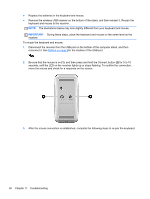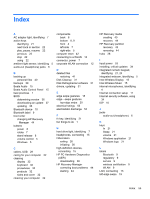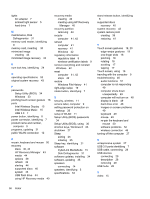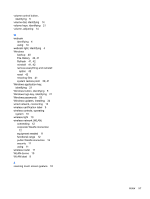HP ENVY Rove 20-k000 User Guide - Page 62
Electrostatic Discharge, Use nonmagnetic tools.
 |
View all HP ENVY Rove 20-k000 manuals
Add to My Manuals
Save this manual to your list of manuals |
Page 62 highlights
13 Electrostatic Discharge Electrostatic discharge is the release of static electricity when two objects come into contact-for example, the shock you receive when you walk across the carpet and touch a metal door knob. A discharge of static electricity from fingers or other electrostatic conductors may damage electronic components. To prevent damage to the computer, damage to a drive, or loss of information, observe these precautions: ● If removal or installation instructions direct you to unplug the computer, first be sure that it is properly grounded, and then remove the cover. ● Keep components in their electrostatic-safe containers until you are ready to install them. ● Avoid touching pins, leads, and circuitry. Handle electronic components as little as possible. ● Use nonmagnetic tools. ● Before handling a component, discharge static electricity by touching an unpainted metal surface of the component. ● If you remove a component, place it in an electrostatic-safe container. If you need more information about static electricity or assistance with component removal or installation, contact support. 54 Chapter 13 Electrostatic Discharge