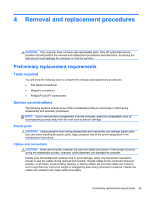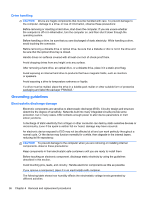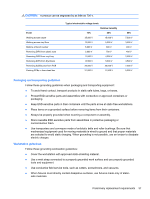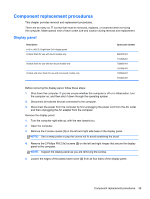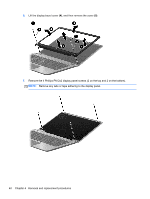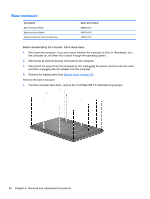HP ENVY Sleekbook 4-1117nr HP ENVY 4 Sleekbook HP ENVY 4 Ultrabook HP ENVY 4 U - Page 48
Remove any tabs or tape adhering to the display panel., and then remove the cover
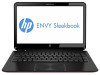 |
View all HP ENVY Sleekbook 4-1117nr manuals
Add to My Manuals
Save this manual to your list of manuals |
Page 48 highlights
6. Lift the display bezel cover (4), and then remove the cover (5). 7. Remove the 4 Phillips PM 2x2 display panel screws (2 on the top and 2 on the bottom). NOTE: Remove any tabs or tape adhering to the display panel. 40 Chapter 4 Removal and replacement procedures

6.
Lift the display bezel cover
(4)
, and then remove the cover
(5)
.
7.
Remove the 4 Phillips PM 2x2 display panel screws (2 on the top and 2 on the bottom).
NOTE:
Remove any tabs or tape adhering to the display panel.
40
Chapter 4
Removal and replacement procedures