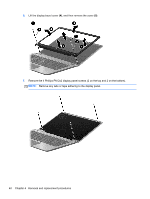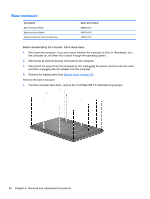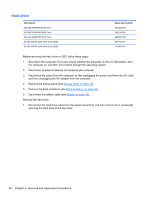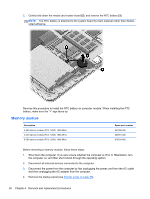HP ENVY Sleekbook 4-1117nr HP ENVY 4 Sleekbook HP ENVY 4 Ultrabook HP ENVY 4 U - Page 53
Remove the battery from the computer, Reverse this procedure to install the battery., Component
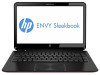 |
View all HP ENVY Sleekbook 4-1117nr manuals
Add to My Manuals
Save this manual to your list of manuals |
Page 53 highlights
4. Remove the battery from the computer (3). Reverse this procedure to install the battery. Component replacement procedures 45
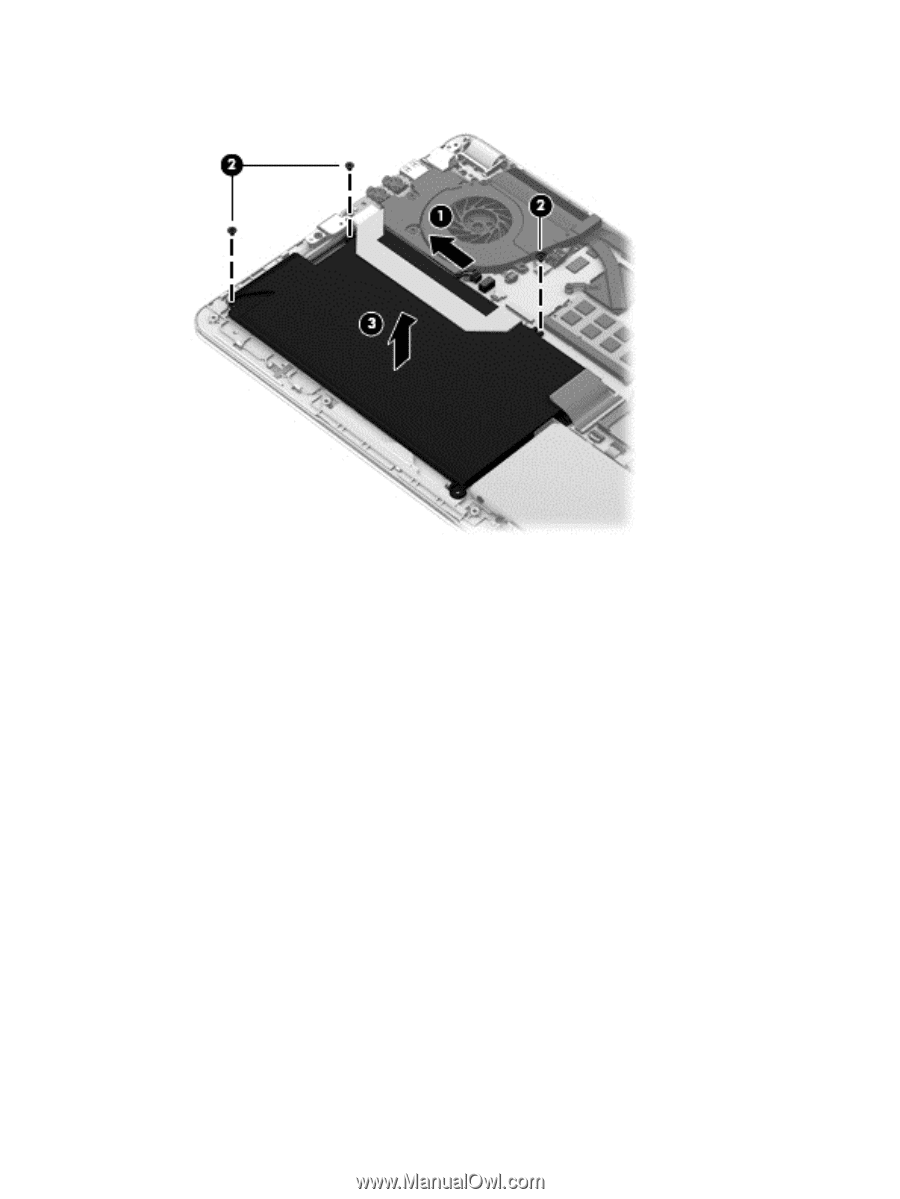
4.
Remove the battery from the computer
(3)
.
Reverse this procedure to install the battery.
Component replacement procedures
45