HP ENVY TouchSmart 15-j119wm HP ENVY 15 Notebook PC and HP ENVY TouchSmart 15 - Page 88
Remove the connector board, Lift the right side of the connector board
 |
View all HP ENVY TouchSmart 15-j119wm manuals
Add to My Manuals
Save this manual to your list of manuals |
Page 88 highlights
4. Detach the connector board ribbon cable (5) from the base enclosure. (The connector board ribbon cable is attached to the top cover with double-sided tape.) 5. Remove the three Phillips PM2.0×2.9 screws (1) that secure the connector board to the top cover. 6. Lift the right side of the connector board (2) until it rests at an angle. 7. Remove the connector board (3) by sliding it up and to the right at an angle. Reverse this procedure to install the connector board. 78 Chapter 6 Removal and replacement procedures for Authorized Service Provider parts
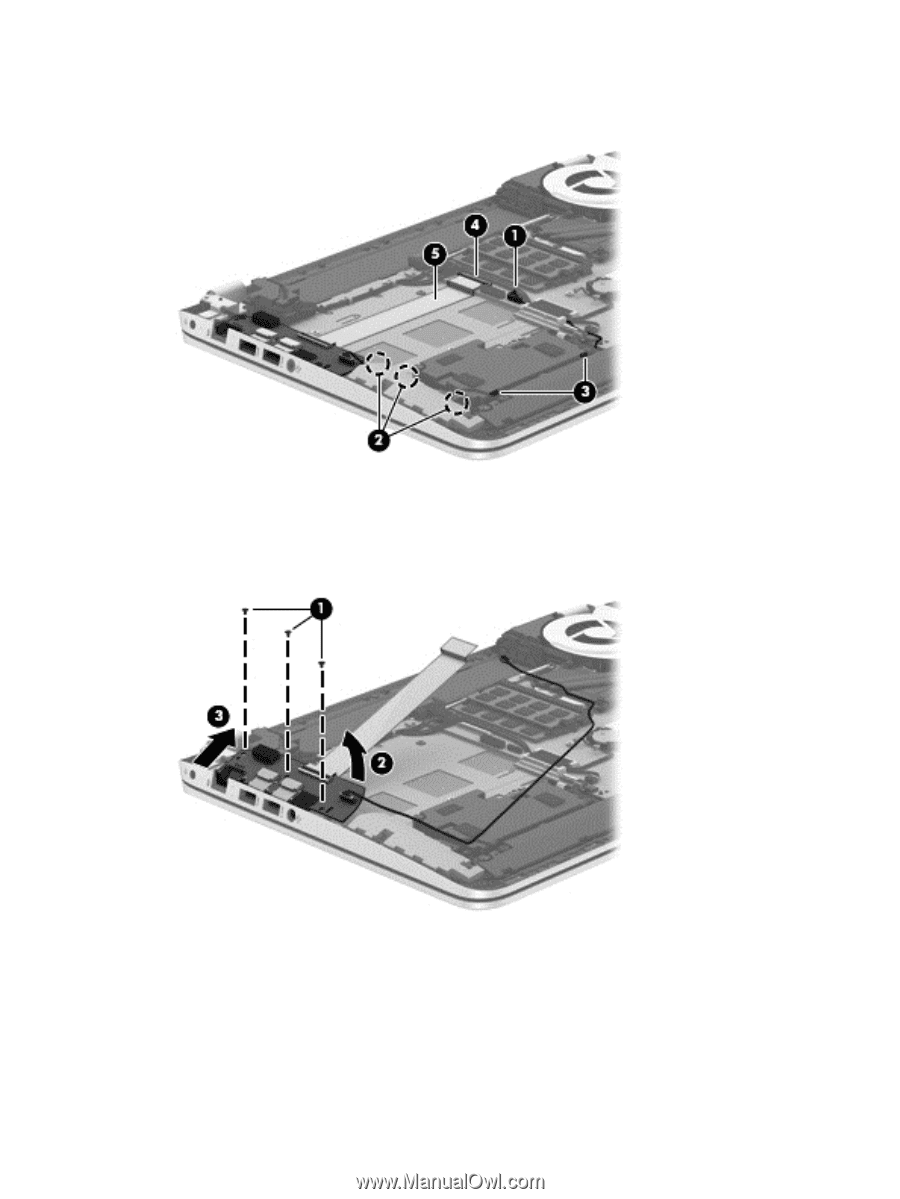
4.
Detach the connector board ribbon cable
(5)
from the base enclosure. (The connector board
ribbon cable is attached to the top cover with double-sided tape.)
5.
Remove the three Phillips PM2.0×2.9 screws
(1)
that secure the connector board to the
top cover.
6.
Lift the right side of the connector board
(2)
until it rests at an angle.
7.
Remove the connector board
(3)
by sliding it up and to the right at an angle.
Reverse this procedure to install the connector board.
78
Chapter 6
Removal and replacement procedures for Authorized Service Provider parts














