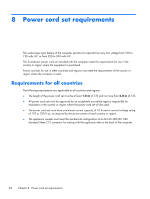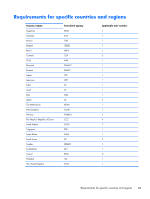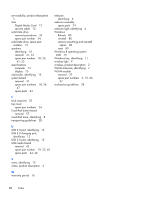HP ENVY TouchSmart m6-k054ca HP ENVY m6 Sleekbook HP ENVY Touchsmart m6 SleekB - Page 95
Media Card Reader, identifying, power requirements, product
 |
View all HP ENVY TouchSmart m6-k054ca manuals
Add to My Manuals
Save this manual to your list of manuals |
Page 95 highlights
J jacks audio-in (microphone) 14 audio-out (headphone) 14 network 14 RJ-45 (network) 14 K keyboard product description 4 removal 55 spare part numbers 18, 55 keypad 11 keys action 11 esc 11 fn 11 num lock 11 Windows logo 11 L left TouchPad button, identifying 8 lights AC adapter 14 caps lock 9 hard drive 13 mute 9 power 9, 13 wireless 9 M mass storage device precautions 26 removal 34 spare part numbers 34 Media Card Reader, identifying 12 memory module product description 2 removal procedures 39 spare part numbers 18, 22, 39 microphone product description 2 microphone jack, identifying 14 model description 16 model name 1 mute light, identifying 9 N network jack, identifying 14 num lock key, identifying 11 O operating system, product description 5 optical drive precautions 26 P packaging guidelines 28 plastic parts, service considerations 25 pointing device, product description 4 ports HDMI 12 product description 4 USB 2.0 14 USB 3.0 12 USB 3.0 charging 12 power button board removal 52 spare parts 18, 23, 52 power button, identifying 10 power connector cable removal 43 spare part number 43 power connector, identifying 14 power cord set requirements 82 spare part numbers 22 power light, identifying 9, 13 power requirements, product description 4 processor, product description 1 product description audio 2 chipset 1 display panel 1 Ethernet 2 external media cards 3 graphics 1 hard drives 2 internal card expansion 3 keyboard 4 memory module 2 microphone 2 operating system 5 pointing device 4 ports 4 power requirements 4 processors 1 product name 1 security 4 serviceability 5 video 2 wireless 2 product name 1 product number 16 R recovery 80 recovery partition 78 recycle computer 80 refresh 80 removal/replacement preliminaries 25 procedures 30 remove everything and reinstall Windows 80 reset computer 80 steps 80 restoring the hard drive 78 right TouchPad button, identifying 8 RJ-45 (network) jack, identifying 14 RJ-45 module cover removal 40 spare part number 20, 24, 40 RTC battery removal 33 spare part numbers 20, 33 S Screw Kit, spare part number 22 security cable slot, identifying 12 security, product description 4 serial number 16 service considerations cables 25 connectors 25 plastic parts 25 service cover removal 30 spare part numbers 20, 23, 30 service tag 16 Index 87