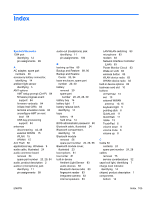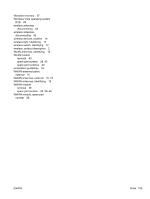HP EliteBook 2740p HP EliteBook 2740p Tablet PC - Maintenance and Service Guid - Page 113
Power Monitor Circuit, Wake on LAN - accessories
 |
View all HP EliteBook 2740p manuals
Add to My Manuals
Save this manual to your list of manuals |
Page 113 highlights
Index Symbols/Numerics 1394 port identifying 12 pin assignments 99 A AC adapter, spare part numbers 30 accessory battery connector, identifying 14 ambient light sensor identifying 5 AMT options AMT setup prompt (Ctrl-P) 84 firmware progress event support 84 firmware verbosity 84 initiate Intel CIRA 84 terminal emulation mode 84 unconfigure AMT on next boot 84 USB key provisioning support 84 antennas disconnecting 44, 46 external WWAN 15 WLAN 15 WWAN 15 Anti Theft 80 applications key, Windows 9 audio cable, illustrated 24 audio connector board removal 54 spare part number 20, 29, 54 audio, product description 2 audio-in (microphone) jack identifying 11 pin assignments 99 audio-out (headphone) jack identifying 11 pin assignments 100 B backing up files 89 Backup and Restore 89, 90 Backup and Restore Center 93, 94 base enclosure, spare part number 20, 30 battery removal 39 spare part number 20, 26, 28, 39 battery bay 14 battery light 7 battery release latch, identifying 14 bays battery 14 hard drive 14 BIOS administrator password 80 Bluetooth cable, illustrated 24 Bluetooth compartment, identifying 10 Bluetooth module removal 56 spare part number 20, 28, 56 Bluetooth module cover, illustrated 23 boot options 81 boot order 81 built-in device Ambient Light Sensor 83 audio devices 83 Bluetooth device radio 83 fingerprint reader 83 integrated camera 83 internal speakers 83 LAN/WLAN switching 83 microphone 83 modem 83 Network Interface Controller (LAN) 83 Power Monitor Circuit 83 Wake on LAN 83 wireless button 83 WLAN device radio 83 WWAN device radio 83 built-in device options 83 business card slot 10 buttons ctrl+alt+del 13 esc 13 external WWAN antenna 10, 15 keyboard light 5 pointing stick 6 QuickLook 11 QuickWeb 11 rotate 13 TouchPad 6 volume down 8 volume mute 8 volume up 8 C Cable Kit contents 24 spare part number 24, 28 cables removal 75 service considerations 32 caps lock light, identifying 7 charge level indicator, identifying 14 chipset, product description 1 components bottom 14 ENWW Index 105