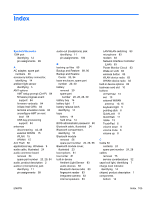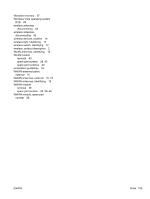HP EliteBook 2740p HP EliteBook 2740p Tablet PC - Maintenance and Service Guid - Page 114
HP SpareKey enrollment, Driver Recovery disc - docking station
 |
View all HP EliteBook 2740p manuals
Add to My Manuals
Save this manual to your list of manuals |
Page 114 highlights
display 5 front 10 left-side 12 rear 13 right-side 11 top 6 computer feet locations 37 spare part number 37 Computer Setup File menu 79 navigating and selecting 77 restoring factory settings 78 Security menu 80 System Configuration menu 81 computer specifications 85 connector, power 13 connectors, service considerations 32 convertible hinge, identifying 5 creating a backup 89 ctrl+alt+del button 13 D device configurations 81 discs Driver Recovery 97 Operating System 97, 98 disk sanitizer 80 display assembly removal 62 spare part numbers 18, 28, 62 display hinge cover, illustrated 23 display panel product description 1 display release latch, identifying 10 display specifications 86 display switch, identifying 8 docking connector, identifying 14 docking station, spare part number 25, 30 docking support, product description 3 drive light ,identifying 7 DriveLock password 80 DriveLock, automatic 80 Driver Recovery disc 97 drives, boot order 81 drives, preventing damage 32 E electrostatic discharge 33 esc button 13 esc key, identifying 9 Ethernet, product description 2 Execution Disable 81 ExpressCard slot 12 ExpressCard slot insert, illustrated 23 external antenna illustrated 23 spare part number 25, 29 external media cards, product description 2 external monitor port identifying 13 pin assignments 100 external WWAN antenna button, identifying 10 F f11 recovery 91, 95 fan/heat sink assembly removal 71 spare part number 19, 71 feet locations 37 spare part number 37 File menu 79 fingerprint reader, identifying 5, 11 fn key identifying 9 using 6 function keys, identifying 9 G graphics, product description 1 grounding equipment and methods 35 H hard drive precautions 32 product description 1 removal 41 spare part number 28 spare part numbers 22, 24, 30, 41 specifications 87 hard drive bay, identifying 14 hard drive bracket, removal 42 hard drive cover illustrated 23 removal 41 hard drive recovery 91, 95 headphone (audio-out) jack pin assignments 99 heat sink, spare part number 29 hinge, convertible 5 HP QuickLook 82 HP SpareKey enrollment 80 I IEEE 1394 port, identifying 12 Intel HT Technology 82 internal display switch, identifying 8 internal microphone, identifying 5 J jacks audio-in (microphone) 11 audio-out (headphone) 11 RJ-11 (modem) 11 RJ-45 (network 13 jog dial 13 K keyboard product description 3 removal 48 spare part numbers 19, 29, 48 keyboard light button, identifying 5 keypad keys, identifying 9 keys esc 9 fn 9 function 9 keypad 9 Windows applications 9 Windows logo 9 L language, changing in Computer Setup 81 106 Index ENWW