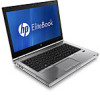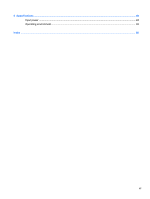Using an optional external numeric keypad
......................................................
27
Using pointing devices
.......................................................................................................................
28
Setting pointing device preferences
...................................................................................
28
Using the pointing stick
......................................................................................................
28
Using the TouchPad
..........................................................................................................
28
Turning the TouchPad off and on
......................................................................
29
Navigating
.........................................................................................................
29
Selecting
...........................................................................................................
29
Using TouchPad gestures
.................................................................................
30
Scrolling
............................................................................................
31
Pinching/Zooming
.............................................................................
31
5
Maintenance
..................................................................................................................................................
32
Inserting or removing the battery
........................................................................................................
32
Removing or replacing the service door
.............................................................................................
33
Removing the service door
................................................................................................
33
Replacing the service door
................................................................................................
34
Replacing or upgrading the hard drive
...............................................................................................
35
Removing the hard drive
....................................................................................................
35
Installing a hard drive
.........................................................................................................
37
Updating programs and drivers
..........................................................................................................
38
Cleaning your computer
.....................................................................................................................
39
Cleaning products
..............................................................................................................
39
Cleaning procedures
..........................................................................................................
39
Cleaning the display
..........................................................................................
39
Cleaning the sides and cover
............................................................................
39
Cleaning the TouchPad and keyboard
..............................................................
40
6
Backup and recovery
....................................................................................................................................
41
Creating recovery media with HP Recovery Disc Creator
..................................................................
42
Creating recovery media
....................................................................................................
42
Backing up your information
...............................................................................................................
42
Performing a system recovery
............................................................................................................
43
Using the Windows recovery tools
.....................................................................................
43
Using f11 recovery tools
....................................................................................................
44
Using a Windows 7 operating system DVD (purchased separately)
.................................
45
7
Support
..........................................................................................................................................................
46
Contacting support
.............................................................................................................................
46
Labels
.................................................................................................................................................
47
vi