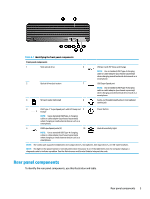HP EliteDesk 800 G8 User Guide - Page 16
Installing a security lock, Cable lock, Padlock
 |
View all HP EliteDesk 800 G8 manuals
Add to My Manuals
Save this manual to your list of manuals |
Page 16 highlights
NOTE: Be sure that at least 10.2 centimeters (4 inches) of space on all sides of the computer remains clear and free of obstructions. 7. Lock any security devices that were disengaged before the computer was moved. Installing a security lock You can use different types of locks to secure the computer. Cable lock You can secure the computer with a cable lock. Padlock You can secure the computer with a padlock. 8 Chapter 2 Computer features

NOTE:
Be sure that at least 10.2 centimeters (4 inches) of space on all sides of the computer remains
clear and free of obstructions.
7.
Lock any security devices that were disengaged before the computer was moved.
Installing a security lock
You can use different types of locks to secure the computer.
Cable lock
You can secure the computer with a cable lock.
Padlock
You can secure the computer with a padlock.
8
Chapter 2
Computer features