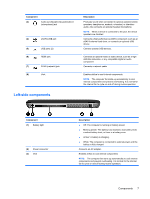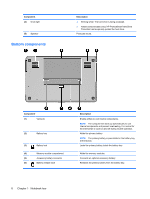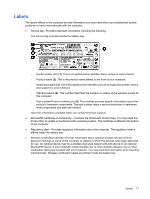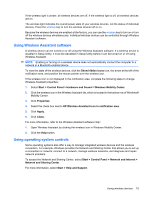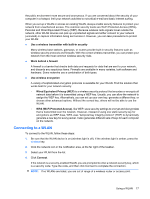HP Envy 15t-1100se HP ENVY 15 User Guide - Windows 7 - Page 22
Using HP QuickWeb software (select models only
 |
View all HP Envy 15t-1100se manuals
Add to My Manuals
Save this manual to your list of manuals |
Page 22 highlights
2 Using HP QuickWeb software (select models only) HP QuickWeb software is an optional, instant-on environment that is separate from the Windows operating system. This allows you to rapidly access certain applications without the need to start the operating system. You will enjoy this feature if you browse the Internet, view and send e-mail, view digital photos, listen to music, or keep in touch through instant messages or Skype. QuickWeb is ready to go within seconds of pressing the power button. NOTE: On computers with two solid-state drives (SSDs), QuickWeb is supported on select models only. QuickWeb includes the following features: ● Web browser-Search and browse the Internet and create links to your favorite Web sites. ● Music player-Listen to your favorite music and create playlists. ● Photo viewer-Browse through photos, create albums, and view slide shows. ● Skype-Skype is a voice-over-Internet protocol (VoIP) that lets you communicate free of charge with other Skype users. With Skype, you can have a conference call or a video chat with one or more people at a time. You can also make long-distance phone calls to land lines. ● Chat-Chat with friends on multiple Instant Messaging programs, such as AOL Instant Messenger, Google Talk, MSN, Windows Live! Messenger, or Yahoo Messenger. ● Web calendar-Display, edit, and organize your schedule. ● Web mail-View and send e-mail. NOTE: For information on using QuickWeb, refer to the HP ENVY 15 User Manual. This guide is located on the Secure Digital (SD) Memory Card that came with your computer. 12 Chapter 2 Using HP QuickWeb software (select models only)