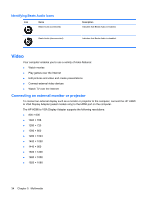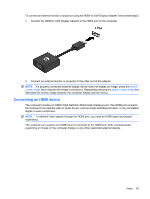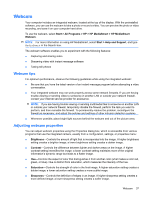HP Envy 15t-1100se HP ENVY 15 User Guide - Windows 7 - Page 44
Identifying Beats Audio icons, Video, Connecting an external monitor or projector
 |
View all HP Envy 15t-1100se manuals
Add to My Manuals
Save this manual to your list of manuals |
Page 44 highlights
Identifying Beats Audio icons Icon Name Beats Audio (connected) Beats Audio (disconnected) Description Indicates that Beats Audio is enabled. Indicates that Beats Audio is disabled. Video Your computer enables you to use a variety of video features: ● Watch movies ● Play games over the Internet ● Edit pictures and video and create presentations ● Connect external video devices ● Watch TV over the Internet Connecting an external monitor or projector To connect an external display such as a monitor or projector to the computer, connect the HP HDMI to VGA Display Adapter (select models only) to the HDMI port on the computer. The HP HDMI to VGA Display Adapter supports the following resolutions: ● 800 × 600 ● 1024 × 768 ● 1280 × 720 ● 1280 × 800 ● 1280 × 1024 ● 1400 × 1050 ● 1440 × 900 ● 1600 × 1200 ● 1680 × 1050 ● 1920 × 1080 34 Chapter 5 Multimedia