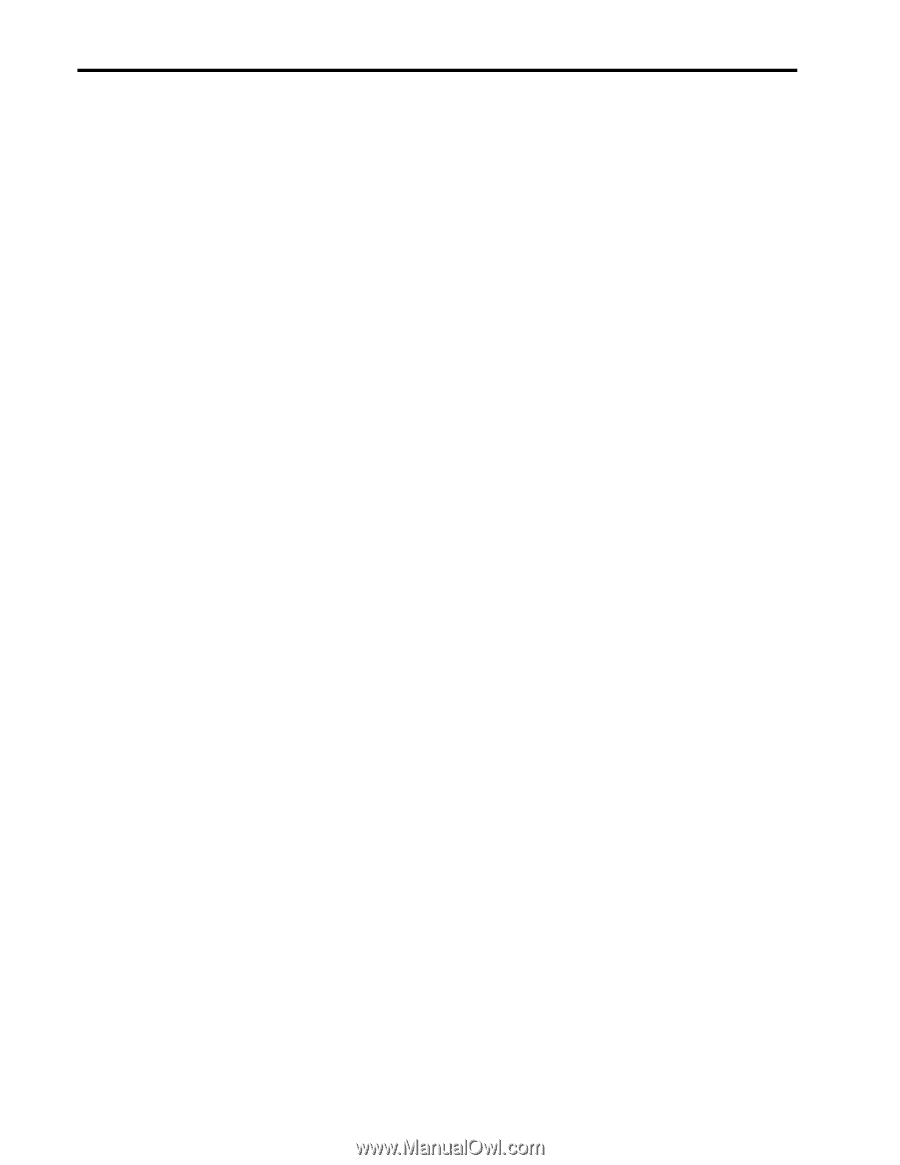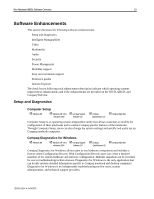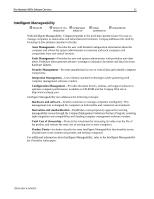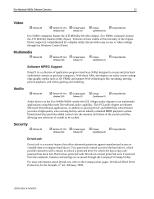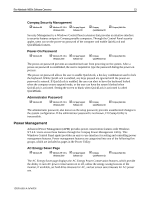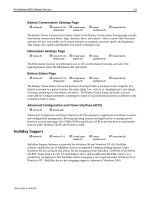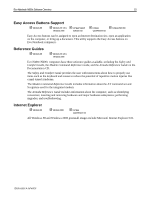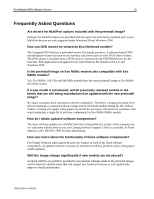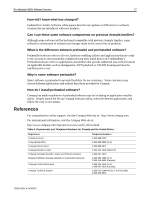HP Evo n1015v Evo Notebook N600c Software Overview - Page 13
Power Management - hard drive
 |
View all HP Evo n1015v manuals
Add to My Manuals
Save this manual to your list of manuals |
Page 13 highlights
Evo Notebook N600c Software Overview 13 Compaq Security Management ! Windows 98 ! Windows NT 4.0 & ! Compaq Support Windows 2000 Software CD ! Compaq ! Compaq Web Site QuickRestore CD Security Management is a Windows Control Panel extension that provides an intuitive interface to security features unique to Compaq portable computers. Through the Control Panel security applet, users can set the power-on password of the computer and enable QuickLock and QuickBlank features. Power-On Password ! Windows 98 ! Windows NT 4.0 & Windows 2000 ! Compaq Support Software CD ! Compaq ! Compaq Web Site QuickRestore CD The power-on password prevents an unauthorized user from powering on the system. After a power-on password is established, the user is required to type the password during the power-on process. The power-on password allows the user to enable QuickLock, a hot-key combination used to lock the keyboard. While QuickLock is enabled, any keys pressed are ignored until the power-on password is entered. If QuickLock is enabled, the user can elect to have the keyboard locked when the computer enters suspend mode, or the user can have the screen blanked when QuickLock is activated. Setting the screen to blank when QuickLock is activated is called QuickBlank. Administrator Password ! Windows 98 ! Windows NT 4.0 & Windows 2000 ! Compaq Support Software CD ! Compaq ! Compaq Web Site QuickRestore CD The administrator password, also known as the setup password, prevents unauthorized changes to the system configuration. If the administrator password is not known, F10 Setup Utility is inaccessible. Power Management Advanced Power Management (APM) provides power conservation features with Windows NT 4.0. Users access these features through the Compaq Power Management Utility. This Windows Control Panel applet provides an easy-to-use interface for setting and controlling power management features. Power management features are categorized into one of the following five groups, which are included as pages in the Power Utility: AC Energy Saver Page ! Windows 98 ! Windows NT 4.0 & Windows 2000 ! Compaq Support Software CD ! Compaq ! Compaq Web Site QuickRestore CD The AC Energy Saver page displays the AC Energy Power Conservation features, which provide the ability to turn AC power conservation on or off, utilize the energy saving features of the monitor, if available, set hard drive timeouts for AC, and set screen save timeouts for AC power use. 15KR-0901A-WWEN