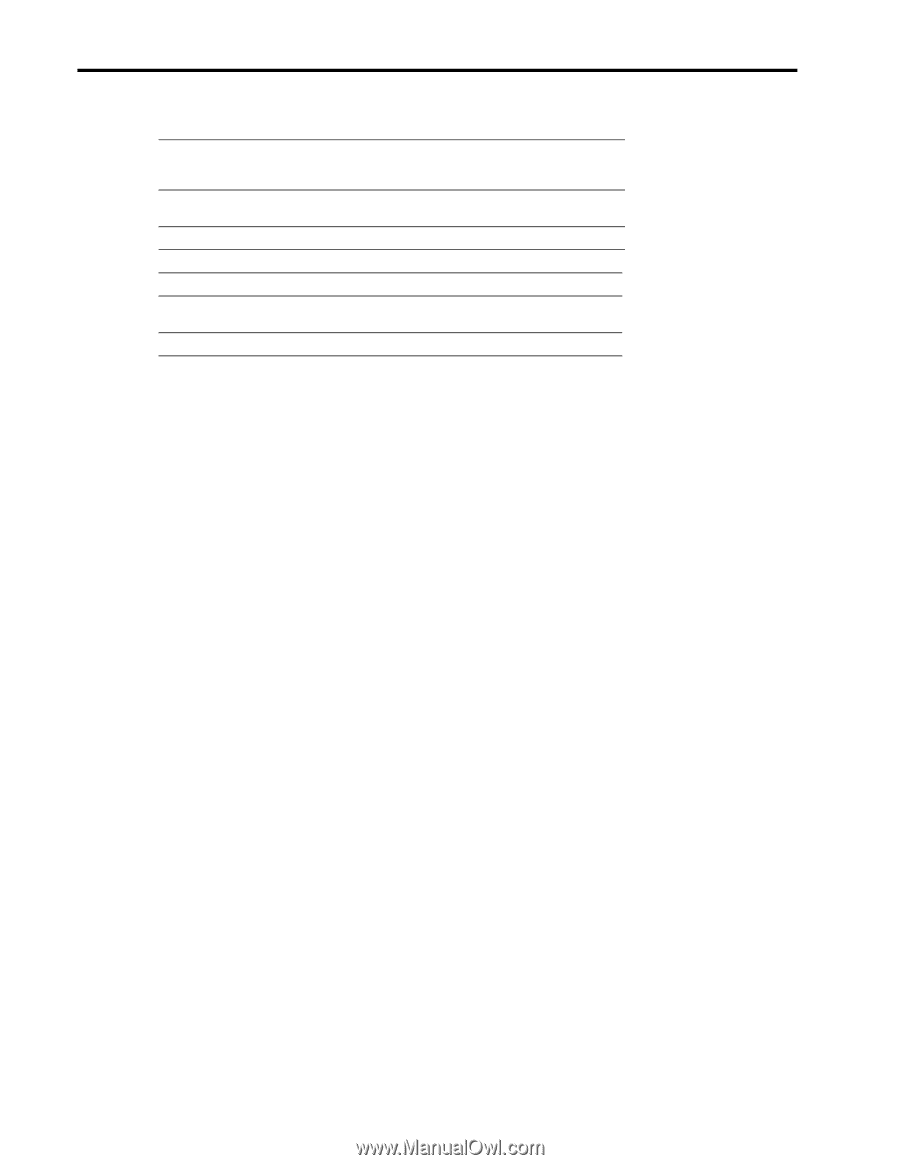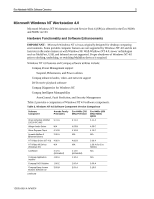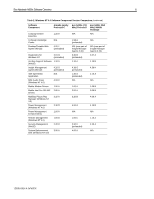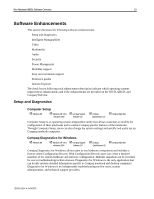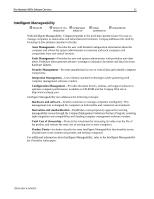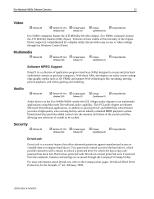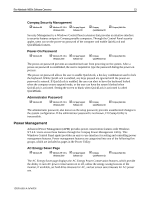HP Evo n1015v Evo Notebook N600c Software Overview - Page 8
Software Delivery - compaq
 |
View all HP Evo n1015v manuals
Add to My Manuals
Save this manual to your list of manuals |
Page 8 highlights
Evo Notebook N600c Software Overview 8 Table 3. Windows 2000 Software Component Version Comparison (continued) Software Component Armada Family Preinstall-C Online Modem Commands Guide 1.00 A (CD) Power Management 4.00 F Remote Management 1.00 C Safety and Comfort Guide 5.01 A (CD) Security Management (Win32) 2.30 B (preloaded) System Enhancements 3.00 A Evo N400c (700 MHz) Preinstall 1.00 A (CD) 4.00 G 1.00 C 5.01 A (CD) 2.30 C (preloaded) 3.00 A Evo N400c (850 MHz)/ N600c Preinstall 1.00 A (CD) 4.10 B 1.01 A 5.01 A (CD) 2.40 A (preloaded) 4.00 A Microsoft Windows 95 Microsoft Windows 95 is not supported on the Evo N600c family. Limited support is available for the Evo N400c. For additional information regarding the Evo N400c, please refer to the Evo N400c Software Overview white paper (August 2001). Software Delivery Software delivery methods available for Evo Notebook computers include: • Compaq QuickRestore CD Kit • Compaq Support Software CD • Compaq Worldwide Web Site and Download Facility Compaq QuickRestore CD Kit The Compaq QuickRestore CD (QRCD) Kit is shipped with each Evo N400c and N600c computer. The QRCD System Recovery provides an easy-to-use complete restore solution. The preinstalled operating system and all Compaq software enhancements are provided in the kit. This complete restore solution allows customers to perform a complete destructive format and restore the system to the factory settings. The QRCD Application Recovery provides a majority of drivers, utilities, and applications that are preinstalled on the computer. Users select one component at a time to reinstall. Compaq Support Software CD The Compaq Support Software CD (SSCD) includes updated drivers and utilities for Compaq commercial portable, desktop, and workstation computers. Key drivers and utilities for Evo Notebook computers are included on the Compaq SSCD. The user interface is in English, French, Italian, German, Spanish, and Japanese. The Compaq SSCD is updated regularly and is available either through an annual subscription or as a one-time purchase. Subscriptions can be purchased through Compaq Customer Support or from a Compaq authorized dealer. 15KR-0901A-WWEN