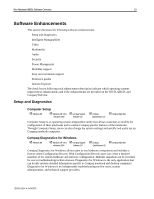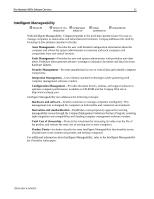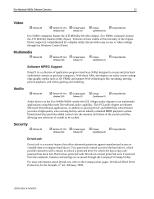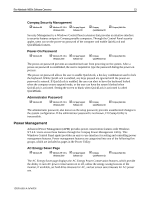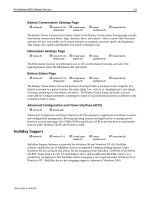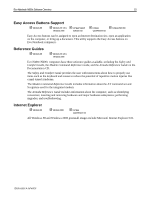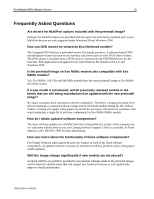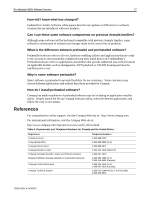HP Evo n1015v Evo Notebook N600c Software Overview - Page 14
MultiBay Support - processor
 |
View all HP Evo n1015v manuals
Add to My Manuals
Save this manual to your list of manuals |
Page 14 highlights
Evo Notebook N600c Software Overview 14 Battery Conservation Settings Page ! Windows 98 ! Windows NT 4.0 & ! Compaq Support Windows 2000 Software CD ! Compaq ! Compaq Web Site QuickRestore CD The Battery Power Conservation features listed on the Battery Conservation Settings page include four battery conservation levels: high, medium, drain, and custom. After a custom level has been selected, the user can modify such custom timeouts as suspend, processor speed, and brightness. This feature also enables and disables low-battery warning beeps. Hibernation Settings Page ! Windows 98 ! Windows NT 4.0 & Windows 2000 ! Compaq Support Software CD ! Compaq ! Compaq Web Site QuickRestore CD The Hibernation features turn hibernation on or off, set hibernation timeouts, and select the logical partition where the hibernation file will reside. Battery Status Page ! Windows 98 ! Windows NT 4.0 & Windows 2000 ! Compaq Support Software CD ! Compaq ! Compaq Web Site QuickRestore CD The Battery Status feature shows the position of multiple battery locations in the computer. If a battery is present in a given location, the status (high, low, critical, or charging) and a percentage of charge remaining for that battery are shown. The Battery Status feature provides a critical value-add for Compaq customers, reporting the status of each individual battery, in addition to the cumulative battery status. Advanced Configuration and Power Interface (ACPI) ! Windows 98 ! Windows 2000 Advanced Configuration and Power Interface (ACPI) represents a significant innovation in power and configuration management, allowing operating systems and applications to manage power based on activity and usage. Evo N400c/N600c models use ACPI to provide power conservation features under Windows 98 SE and Windows 2000. MultiBay Support !Windows 98 ! Windows NT 4.0 ! Compaq Support Software CD ! Compaq ! Compaq Web Site QuickRestore CD MultiBay Support Software is provided for Windows 98 and Windows NT 4.0. MultiBay software enables the use of MultiBay devices in supported Compaq docking options. Under Windows 98, this software also allows for hot swapping of the MultiBay CD-ROM, DVD-ROM, CD-RW, Super Disk LS-120, 3.5-inch diskette drive, and an additional MultiBay battery in a stand-alone configuration. Hot MultiBay device swapping is not supported under Windows 95 or Windows NT. MultiBay device hot swapping support is inherent to Windows 2000. 15KR-0901A-WWEN