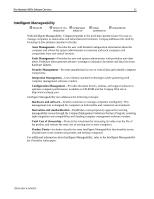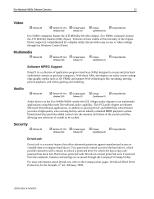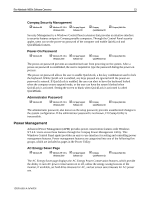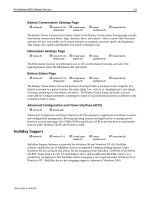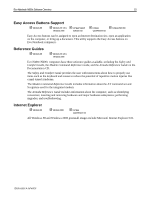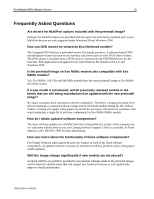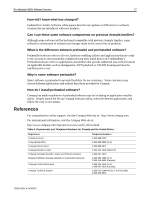HP Evo n1015v Evo Notebook N600c Software Overview - Page 16
Frequently Asked Questions
 |
View all HP Evo n1015v manuals
Add to My Manuals
Save this manual to your list of manuals |
Page 16 highlights
Evo Notebook N600c Software Overview 16 Frequently Asked Questions Are drivers for MultiPort options included with the preinstall image? Software for MultiPort devices is provided with the option kit and must be installed prior to use. MultiPort devices are only supported under Windows 98 and Windows 2000. How can DVD movies be viewed on Evo Notebook models? The Compaq DVD Solution is preloaded on new Evo family products. A software-based DVD decoder/player features an easy-to-use interface and allows users to view DVD video releases. The DVD player is installed when a DVD movie is inserted into the DVD-ROM drive for the first time. This application is designed for use with Windows 98, Windows NT 4.0, and Windows 2000. Is the preinstall image on Evo N600c models also compatible with Evo N400c models? Yes, Evo N600c 1.06 GHz and 866 MHz models share the same preinstall image as Evo N400c 850 MHz models. If a new model is introduced, will all previously released models in the family that are still being manufactured be updated with the new preinstall image? No, many customers have expressed a need for consistency. Therefore, Compaq will make every effort to maintain a consistent software image on Evo Notebook models during the life of these models. Compaq will supply white papers to provide the necessary information to customers who want to maintain a single list of software components for Evo N600c/N400c models. How do I obtain updated software components? The latest software updates are available from the Compaq Web site at http://www.compaq.com. For customers without Web access, the Compaq Software Support CD Kit is available. In North America, call 1-800-952-7689 for more information. How can I learn about the functionality of these software components? Evo Family Software white papers describe the features of each of the listed software components. As updated software versions are introduced with new products, these white papers will be updated. Will this image change significantly if new models are introduced? As much stability as possible is provided in new models. Changes made to the preinstall images will be limited to modifications that will support new hardware features or will significantly improve overall performance. 15KR-0901A-WWEN