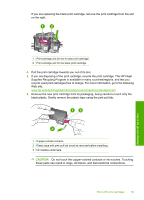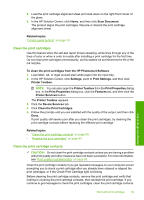HP F4280 User Guide - Page 66
Replace the print cartridges, Choose original HP cartridges for how you print - price
 |
UPC - 883585581313
View all HP F4280 manuals
Add to My Manuals
Save this manual to your list of manuals |
Page 66 highlights
Chapter 10 options are available for your printer. Standard and value choices use the same cartridge selection numbers. Choose original HP cartridges for how you print • Standard for everyday printing: You occasionally print directions, documents, and even a photo now and then, but you still expect high quality and reliable printing. Our standard cartridges give you the right value at the right price for your everyday printing needs. Look for the blue package. • Value for frequent printing: You print a lot-from e-mails and school reports to family photos and holiday greetings. Buy more, save more with HP's value offerings. Look for the green package. Choose the cartridge combination for best results Text, graphics, and color photos: Combine tri-color and black print cartridges. Replace the print cartridges When the ink level for the print cartridge is low, a message appears on your computer screen. You can also check the ink levels by using the software installed with the HP Allin-One. Follow these instructions when the ink level is low. NOTE: Ink level warnings and indicators provide estimates for planning purposes only. When you receive a low-ink warning message, consider having a replacement cartridge available to avoid possible printing delays. You do not need to replace the print cartridges until print quality becomes unacceptable. To order print cartridges for the HP All-in-One, go to www.hp.com/buy/supplies. If prompted, choose your country/region, follow the prompts to select your product, and then click one of the shopping links on the page. To replace the print cartridges 1. Make sure the product is on and you have letter or A4 unused plain white paper loaded in the input tray. 2. Open the print cartridge door. The print carriage should move to the far right side of the product. If the print carriage does not move to the right side, turn the product off, and then on. Maintain the HP All-in-One 3. Wait until the print carriage is idle and silent, and then lightly press down on a print cartridge to release it. If you are replacing the tri-color print cartridge, remove the print cartridge from the slot on the left. 64 Maintain the HP All-in-One