HP FS7600 User Guide v75, mx705, MV7540, s7540, FS7600, v7650 17" CRT Mon - Page 27
Out of Frequency Range Message, Technical Specifications. - refresh rate
 |
UPC - 829160500720
View all HP FS7600 manuals
Add to My Manuals
Save this manual to your list of manuals |
Page 27 highlights
Operating the Monitor Out of Frequency Range Message If an Out of Frequency Range message displays on the monitor screen, the video resolution and/or refresh rate are set higher than the levels the monitor supports. To change the video resolution or refresh rate on the monitor: 1. Restart the computer. 2. Enter Safe Mode on the computer. Refer to the computer's operating system Help for instructions on entering Safe Mode. 3. Change the display settings to a supported setting (see "Technical Specifications"). 4. Restart the computer so that the new settings take effect. User Guide 4-9
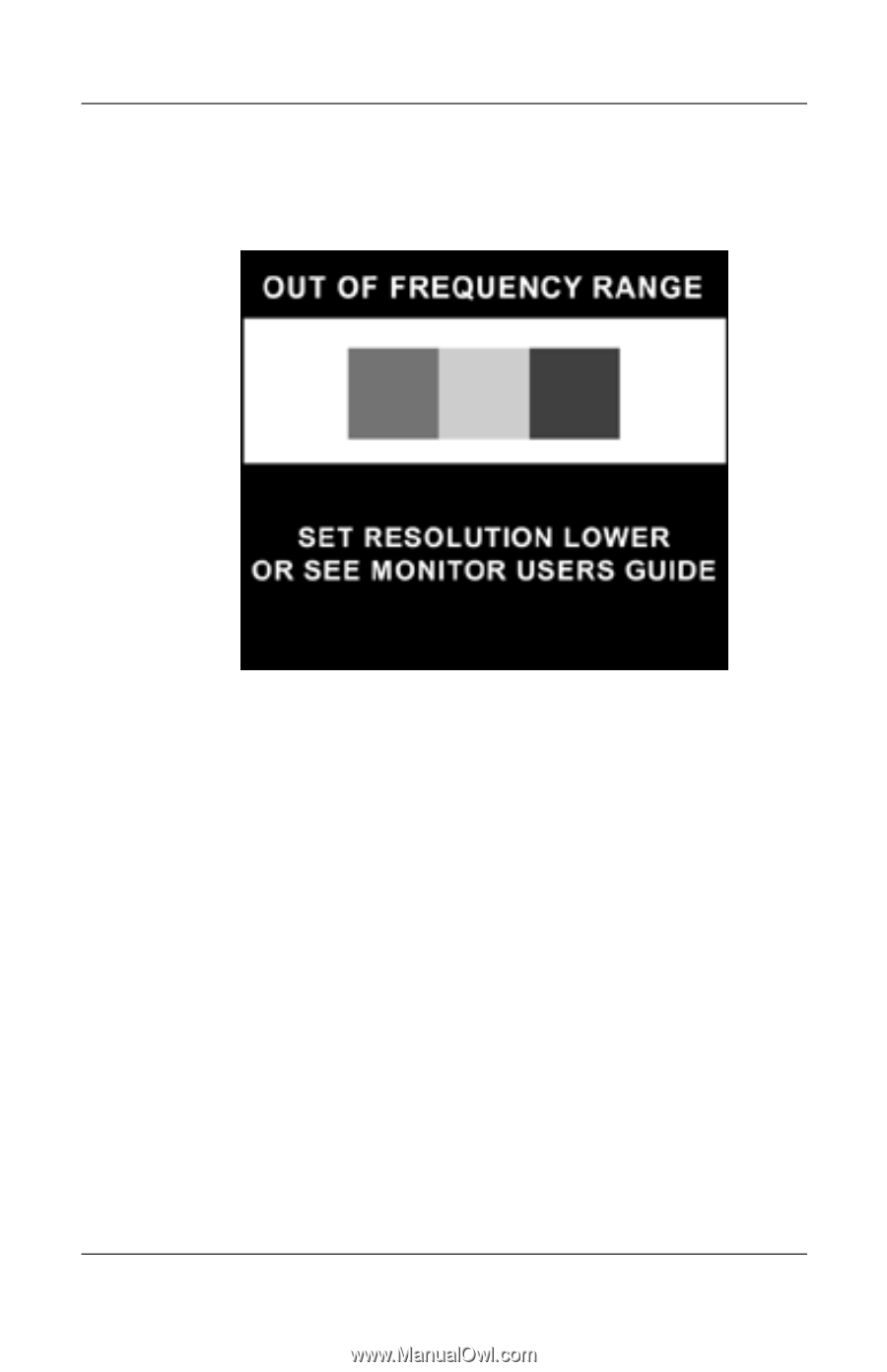
Operating the Monitor
User Guide
4–9
Out of Frequency Range Message
If an Out of Frequency Range message displays on the monitor
screen, the video resolution and/or refresh rate are set higher than
the levels the monitor supports.
To change the video resolution or refresh rate on the monitor:
1. Restart the computer.
2. Enter Safe Mode on the computer. Refer to the computer’s
operating system Help for instructions on entering Safe
Mode.
3. Change the display settings to a supported setting (see
“Technical Specifications”).
4. Restart the computer so that the new settings take effect.














