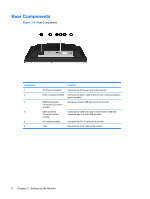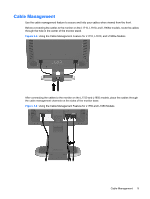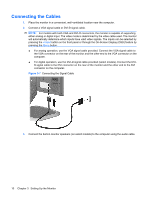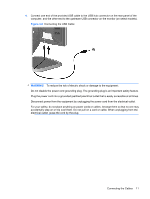HP GF904AA User Guide - Page 19
Swiveling the Monitor, Adjusting the Height
 |
View all HP GF904AA manuals
Add to My Manuals
Save this manual to your list of manuals |
Page 19 highlights
2. Swivel the monitor to the left or right for the best viewing angle (select models). Figure 3-11 Swiveling the Monitor 3. Adjust the monitor's height so that it is parallel to your eye height for a comfortable viewing position (select models). Figure 3-12 Adjusting the Height Adjusting the Monitor 13
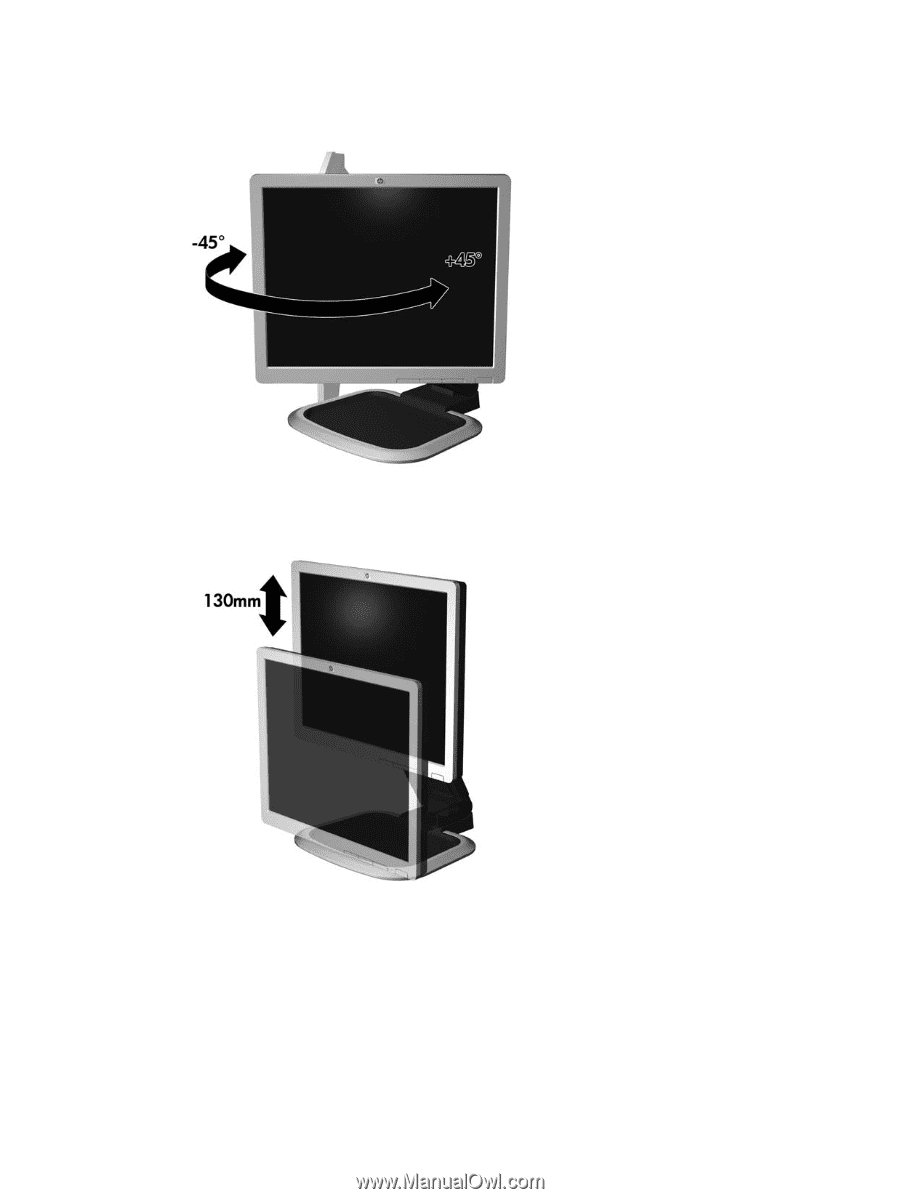
2.
Swivel the monitor to the left or right for the best viewing angle (select models).
Figure 3-11
Swiveling the Monitor
3.
Adjust the monitor's height so that it is parallel to your eye height for a comfortable viewing position
(select models).
Figure 3-12
Adjusting the Height
Adjusting the Monitor
13