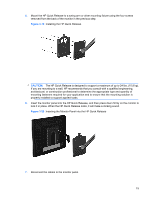HP GF904AA User Guide - Page 23
Removing the Monitor Pedestal Base
 |
View all HP GF904AA manuals
Add to My Manuals
Save this manual to your list of manuals |
Page 23 highlights
3. Remove the screws on the back of the monitor that connect the monitor panel with the pedestal base. a. On the double-hinged base, there are four screws that connect the monitor panel to the pedestal base. Figure 3-16 Removing the Double-Hinged Pedestal Base b. On the single-hinged base, there are three screws that connect the monitor panel to the pedestal base. Figure 3-17 Removing the Single-Hinged Pedestal Base 4. Lift up on the pedestal base to remove it from the monitor display head. Removing the Monitor Pedestal Base 17
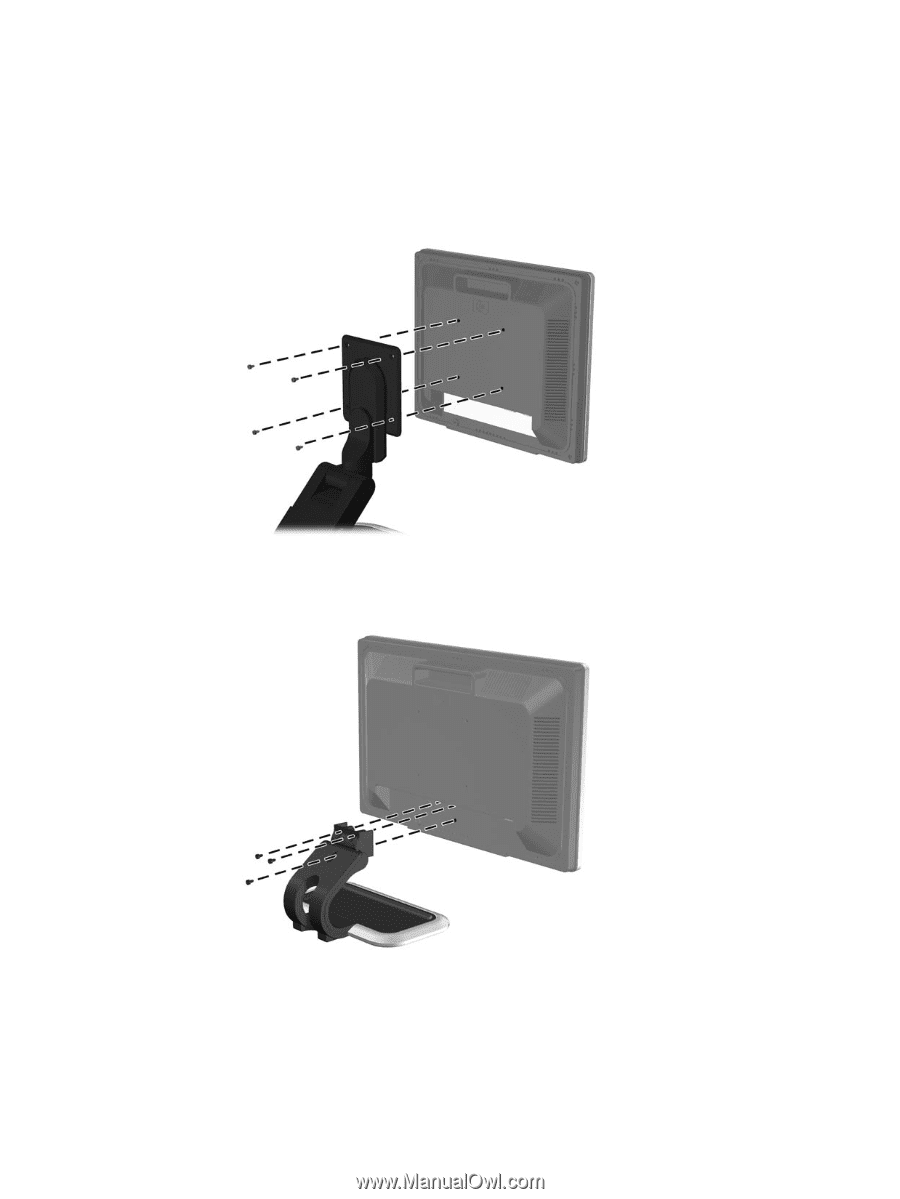
3.
Remove the screws on the back of the monitor that connect the monitor panel with the pedestal
base.
a.
On the double-hinged base, there are four screws that connect the monitor panel to the
pedestal base.
Figure 3-16
Removing the Double-Hinged Pedestal Base
b.
On the single-hinged base, there are three screws that connect the monitor panel to the
pedestal base.
Figure 3-17
Removing the Single-Hinged Pedestal Base
4.
Lift up on the pedestal base to remove it from the monitor display head.
Removing the Monitor Pedestal Base
17