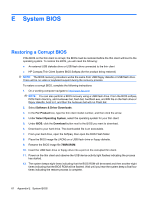HP Gt7725 Troubleshooting Guide: HP gt7725 Thin Clients - Page 72
authorizing Remote Installation
 |
UPC - 884420600169
View all HP Gt7725 manuals
Add to My Manuals
Save this manual to your list of manuals |
Page 72 highlights
Index A access panel removing 14 replacing 16 adding an image restore tool 53 altitude specifications 51 authorizing Remote Installation Services 54 B basic troubleshooting 30 battery, replacing 18 beep codes boot block 28 POST BIOS 28 BIOS restoring 61 updating 62 BIOS settings 21 C cable lock slot location 4 cable routing slot 5 cautions ambient temperature 12 static electricity 10 changing BIOS settings in the repset utility 21 using the F10 utility 22 Citrix Metaframe 51 components front panel 3 rear panel 5 top 4 configuring a PXE server 54 configuring Remote Installation Services 55 D description 1 diagnostics and troubleshooting 26 dimensions 51 diskette drive 20 diskless troubleshooting 31 download hardware drivers 11 DVI-D connector location 5 E electrostatic discharge 63 Ethernet connector location 5 F F10 setup 21 features 1 feet, installing 7 Flash activity LED location 3 formatting a flash drive 50 front panel components 3 G grounding methods 63 gt7725 expansion module, installing 19 H hard drive 20 hardware drivers 11 hardware specifications 51 hardware, upgrades 10 headphone connector location 3 horizontal orientation 7 HP quad configuration expansion module, installing 19 humidity specifications 51 I image restore tool 53 installation sequence 10 installing external drives 20 gt7725 expansion module 19 hardware 10 MultiBay diskette drive 20 PCI-Express graphics card 19 rubber feet 7 stand 8 USB devices 12, 18 installing Remote Installation Services 54 L LEDs 26 line-out audio location 5 lock, cable, slot location 4 M metal side cover removing 14 replacing 16 microphone connector location 3 mounting holes, VESA 7 O operating systems 1 options installing 10 supported 10 USB device 18 orientation horizontal 7 vertical 8 P parallel connector 5 POST error messages 28 Index 64