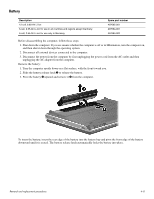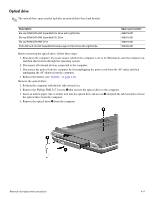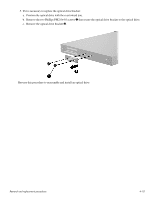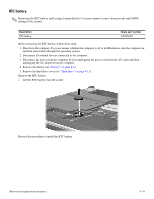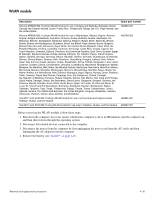HP HDX X16-1012TX HP HDX 16 Entertainment PC - Maintenance and Service Guide - Page 47
Lift the Mylar sleeve, Remove the left and right hard drive brackets
 |
View all HP HDX X16-1012TX manuals
Add to My Manuals
Save this manual to your list of manuals |
Page 47 highlights
3. Disconnect the hard drive cable 1 from the system board. 4. Grasp the Mylar tabs 2 on the hard drive and slide the hard drive 3 to the left. 5. Remove the hard drive from the hard drive bay 4. 6. If it is necessary to replace the left and right hard drive brackets, Mylar sleeve, connector, and isolators: a. Remove the two Phillips PM3.0×4.0 hard drive bracket screws 1 from each side of the hard drive. b. Remove the left and right hard drive brackets 2. c. Lift the Mylar sleeve 3 straight up to remove it from the hard drive. d. Remove the hard drive connector 4. e. Remove the four isolators 5. Reverse this procedure to reassemble and install the hard drive. Removal and replacement procedures 4-12
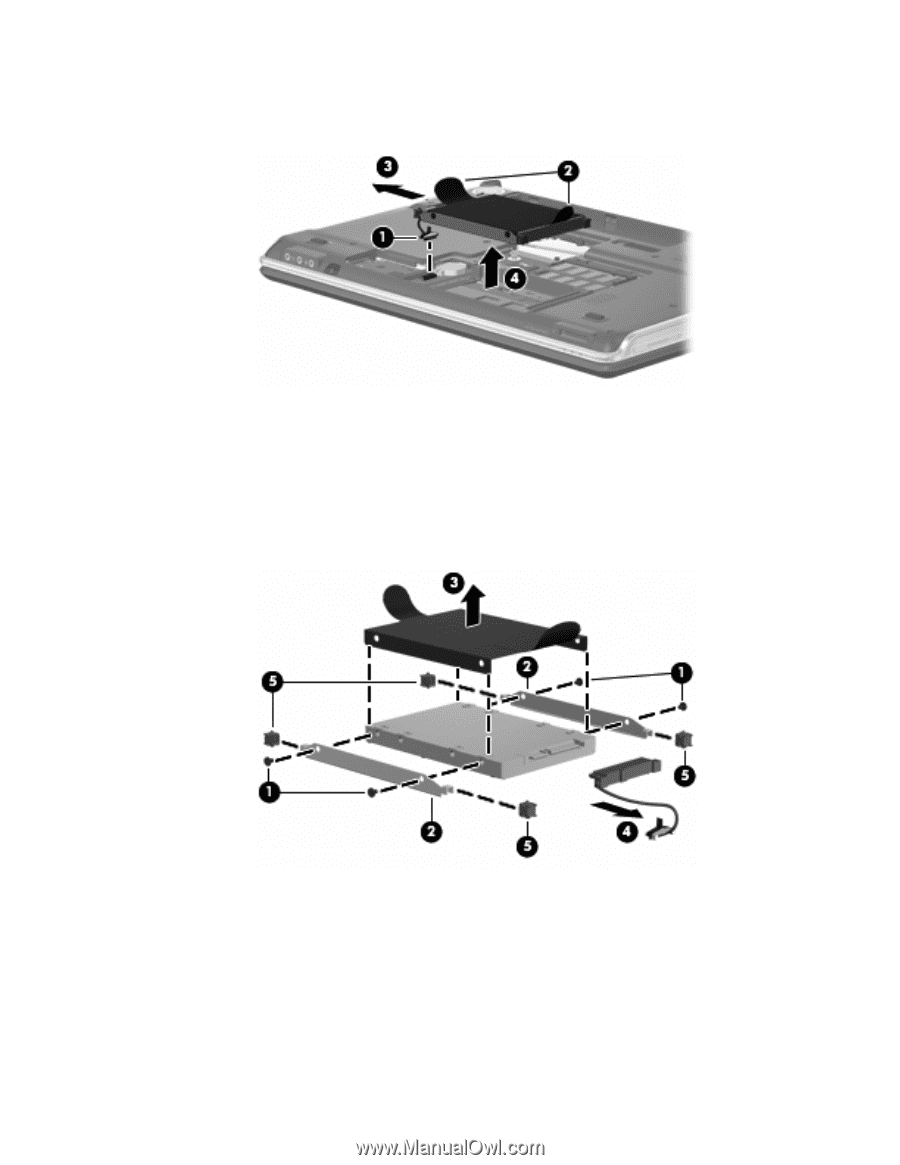
Removal and replacement procedures
4–12
3. Disconnect the hard drive cable
1
from the system board.
4. Grasp the Mylar tabs
2
on the hard drive and slide the hard drive
3
to the left.
5. Remove the hard drive from the hard drive bay
4
.
6. If it is necessary to replace the left and right hard drive brackets, Mylar sleeve, connector, and isolators:
a.
Remove the two Phillips PM3.0×4.0 hard drive bracket screws
1
from each side of the hard drive.
b.
Remove the left and right hard drive brackets
2
.
c.
Lift the Mylar sleeve
3
straight up to remove it from the hard drive.
d.
Remove the hard drive connector
4
.
e.
Remove the four isolators
5
.
Reverse this procedure to reassemble and install the hard drive.