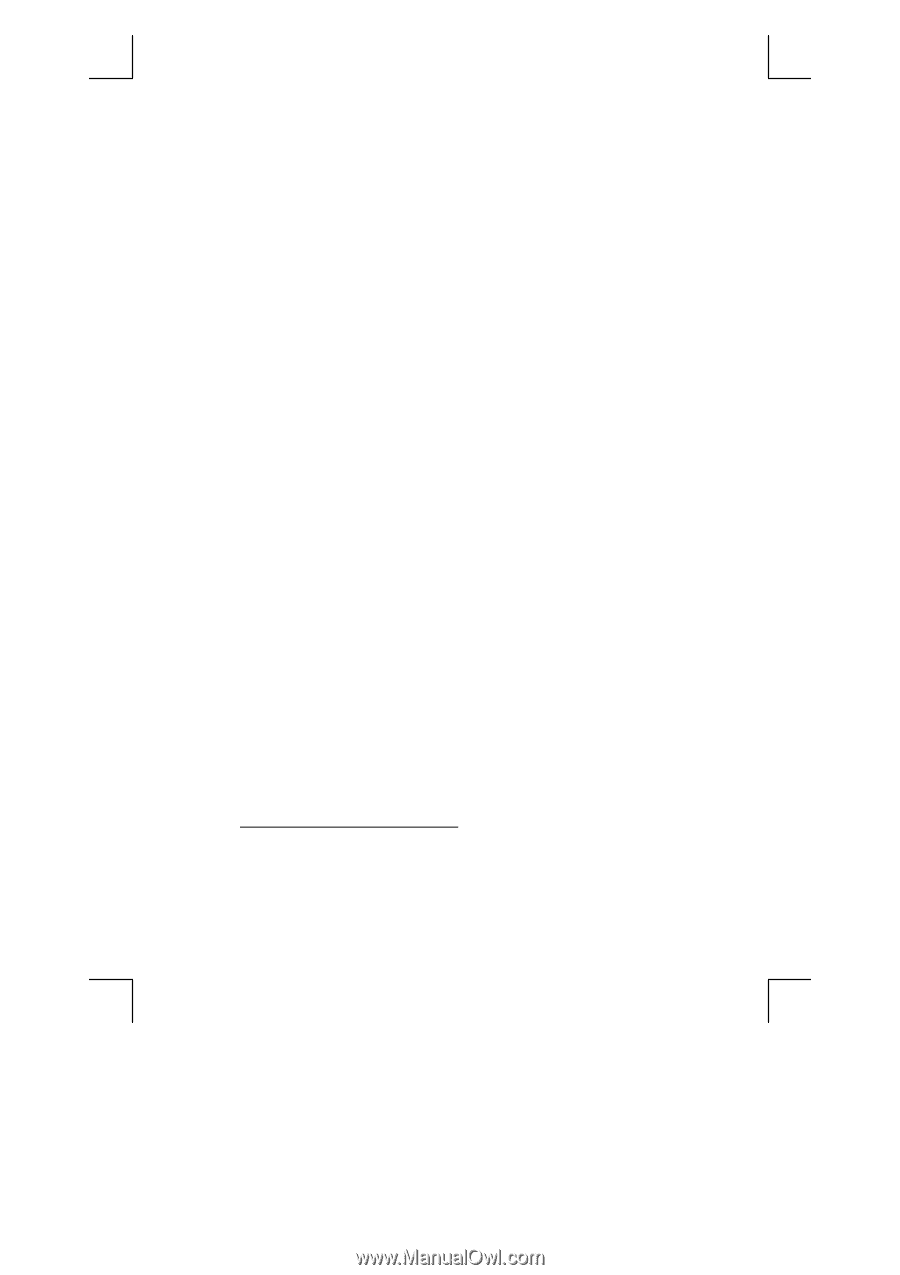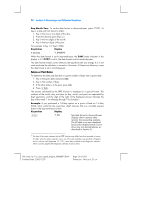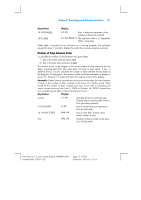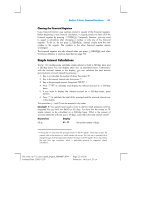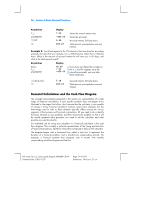HP HP12C hp 12c_user's guide_English_E_HDPMBF12E44.pdf - Page 33
Simple Interest Calculations - financial calculator -
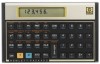 |
UPC - 882780792104
View all HP HP12C manuals
Add to My Manuals
Save this manual to your list of manuals |
Page 33 highlights
Section 3: Basic Financial Functions 33 Clearing the Financial Registers Every financial function uses numbers stored in several of the financial registers. Before beginning a new financial calculation, it is good practice to clear all of the financial registers by pressing fCLEARG. Frequently, however, you may want to repeat a calculation after changing a number in only one of the financial registers. To do so, do not press fCLEARG; instead, simply store the new number in the register. The numbers in the other financial registers remain unchanged. The financial registers are also cleared when you press fCLEARH and when Continuous Memory is reset (as described on page 70). Simple Interest Calculations The hp 12c simultaneously calculates simple interest on both a 360-day basis and a 365-day basis. You can display either one, as described below. Furthermore, with the accrued interest in the display, you can calculate the total amount (principal plus accrued interest) by pressing +. 1. Key in or calculate the number of days, then press n. 2. Key in the annual interest rate, then press ¼. 3. Key in the principal amount, then press Þ$.* 4. Press fÏ to calculate and display the interest accrued on a 360-day basis. 5. If you want to display the interest accrued on a 365-day basis, press d~. 6. Press + to calculate the total of the principal and the accrued interest now in the display. The quantities n, i, and PV can be entered in any order. Example 1: Your good friend needs a loan to start his latest enterprise and has requested that you lend him $450 for 60 days. You lend him the money at 7% simple interest, to be calculated on a 360-day basis. What is the amount of accrued interest he will owe you in 60 days, and what is the total amount owed? Keystrokes 60n Display 60.00 Stores the number of days. * Pressing the $ key stores the principal amount in the PV register, which then contains the present value of the amount on which interest will accrue. The Þ key is pressed first to change the sign of the principal amount before storing it in the PV register. This is required by the cash flow sign convention, which is applicable primarily to compound interest calculations. File name: hp 12c_user's guide_English_HDPMBF12E44 Printered Date: 2005/7/29 Page: 33 of 209 Dimension: 14.8 cm x 21 cm